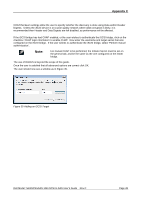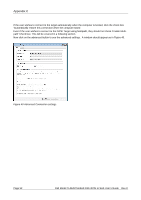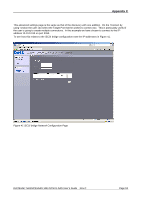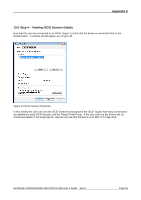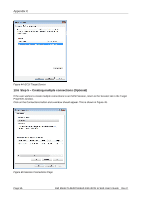Dell PowerVault TL4000 Dell Model TL24iSCSIxSAS 1Gb iSCSI to SAS - User's G - Page 56
iSCSI Target Connected
 |
View all Dell PowerVault TL4000 manuals
Add to My Manuals
Save this manual to your list of manuals |
Page 56 highlights
Appendix C Set up the Digest and CHAP settings as described in stage 2 during the discovery phase and click OK. This will now take you back to the window that was shown in figure 10. Click OK once more. The user should now see the iSCSI Target connected. This is shown in Figure 42. Figure 42 iSCSI Target Connected Page 54 Dell Model TL24iSCSIxSAS 1Gb iSCSI to SAS User's Guide Rev.C

Appendix C
Page 54
Dell Model TL24iSCSIxSAS 1Gb iSCSI to SAS User’s Guide
Rev.C
Set up the Digest and CHAP settings as described in stage 2 during the discovery phase and click OK.
This will now take you back to the window that was shown in figure 10. Click OK once more.
The user
should now see the iSCSI Target connected.
This is shown in Figure 42.
Figure 42 iSCSI Target Connected