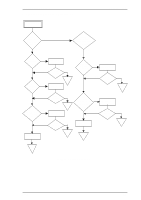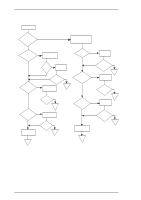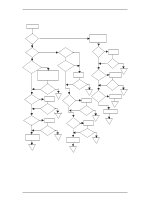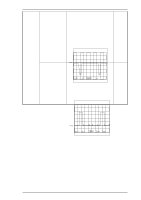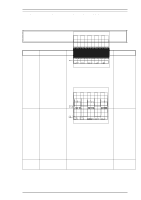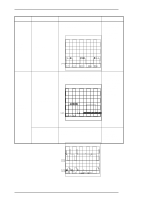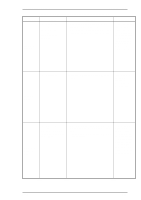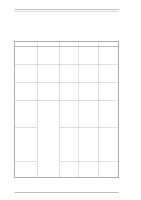Epson 2070 Service Manual - Page 133
LQ-2070 Service Manual, Troubleshooting, the source and drain of the Q1.
 |
UPC - 010343812277
View all Epson 2070 manuals
Add to My Manuals
Save this manual to your list of manuals |
Page 133 highlights
LQ-2070 Service Manual Q1 is dead. Troubleshooting Check that the resistance between the source and drain is infinite. Check the voltage waveform between the source and drain of the Q1. Replace the Q1. ^ PC1 is dead. Check the voltage waveform between pins 3 and 4 of the PC1. Replace PC1. Rev.A 5-11

^
Q1 is dead.
Check that the resistance between the
source and drain is infinite.
Check the voltage waveform between
the source and drain of the Q1.
Replace
the Q1.
PC1 is dead.
Check the voltage waveform between
pins 3 and 4 of the PC1.
Replace
PC1.
LQ-2070 Service Manual
Troubleshooting
Rev.A
5-11