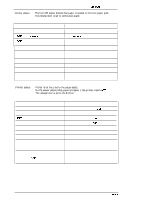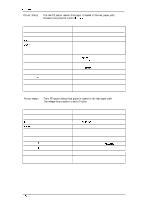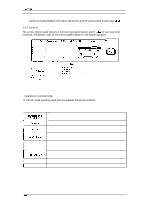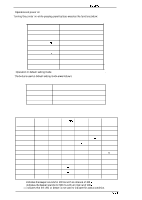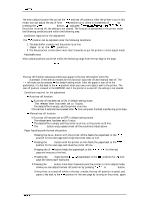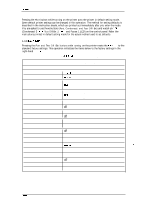Epson 2070 Service Manual - Page 38
Operating Instructions, Panel Operations, Control Panel, Table 1-41 Operation in Normal
 |
UPC - 010343812277
View all Epson 2070 manuals
Add to My Manuals
Save this manual to your list of manuals |
Page 38 highlights
LC?-2070 Service Manual Product Description 1.4 Operating Instructions This section provides detailed information about the LQ-2070 control panel buttons and LEDs. 1.4.1 Control Panel Operations The printer control panel contains 6 non-lock type push buttons and 8 LEDs for various printer functions. The exterior view of the control panel is shown in the following figure. Ii ~ r u... .u. . .u. . .F. .~.n.t. .:.;.:.~~ ;-c. omjen~ed, $ ~..!!. ;:::. . Tear o.ff.:/ ~ 'in w o! o FI =F SS Paper Out Operate m : L F / F F Load / Eject F. .o. n. .t. . . -----~n u s D r a f t :0 s u Roman ~ u s 9 suns serif ; s u u Courier : = u s prestige ~~ ~ Script ; s s s others Condensed .T. .e. a. .r. .O. .f.f. ./. .B. .i.i a LED Off s LED On ,4, s LED Blinks Figure 1-9 Control Panel q Operation in normal mode In normal mode, pressing panel buttons executes following functions: Table 1-41 Operation in Normal Mode I Function Turns the printer on and off. Pause . Alternates printing and non-printing states. . Enables the micro adiust function. when held down for 3 seconds. ~ Load / Eject t--- q Loads or ejects paper . Micro feeds forward, when that function is enabled. LF I FF q Line feed, when pressed briefly. . Form feeds, when held down for a few seconds. . Micro feeds backward, when that function is enabled. . Advances continuous paper to the tear-off position. t== . Selects CSF bin 1 / 2 or card mode. I Font q Selects font. I Condensed q Alternates condensed mode and non-condensed mode. Rev.A 1-29