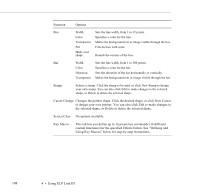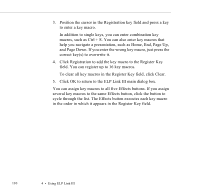Epson 5550C User Manual - Page 126
Assigning Functions to the Keyboard, frequently use with the projector. You can then use the keyboard
 |
UPC - 010343820807
View all Epson 5550C manuals
Add to My Manuals
Save this manual to your list of manuals |
Page 126 highlights
Assigning Functions to the Keyboard You can also assign functions to keys or key combinations on your keyboard. Because these assignments remain in effect until you clear them, you can customize the keyboard of a computer that you frequently use with the projector. You can then use the keyboard instead of the Effects keys on the remote control. click to display the Keyboard Customize Setting dialog box Assigning Functions to the Keyboard 113
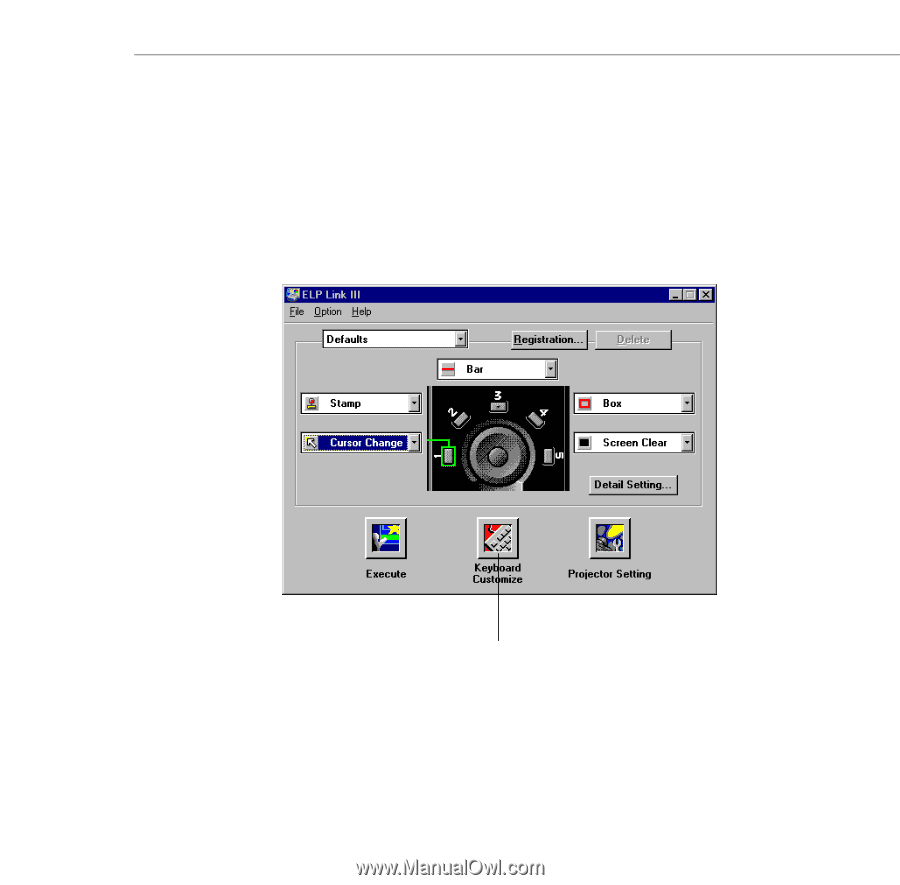
Assigning Functions to the Keyboard
113
Assigning Functions to the Keyboard
You can also assign functions to keys or key combinations on your
keyboard. Because these assignments remain in effect until you
clear them, you can customize the keyboard of a computer that you
frequently use with the projector. You can then use the keyboard
instead of the Effects keys on the remote control.
click to display the Keyboard
Customize Setting dialog box