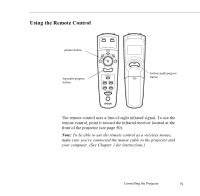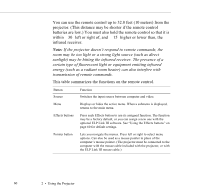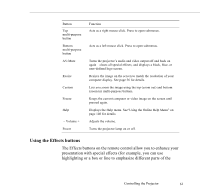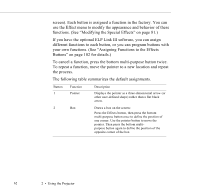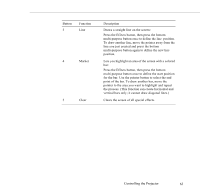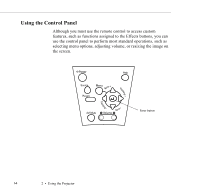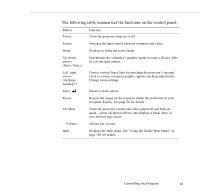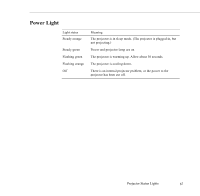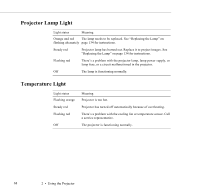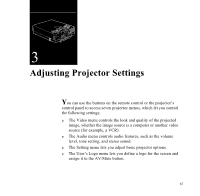Epson 5550C User Manual - Page 75
Using the Control Panel, selecting menu options, adjusting volume, or resizing the image
 |
UPC - 010343820807
View all Epson 5550C manuals
Add to My Manuals
Save this manual to your list of manuals |
Page 75 highlights
Using the Control Panel Although you must use the remote control to access custom features, such as functions assigned to the Effects buttons, you can use the control panel to perform most standard operations, such as selecting menu options, adjusting volume, or resizing the image on the screen. Enter button 64 2 • Using the Projector
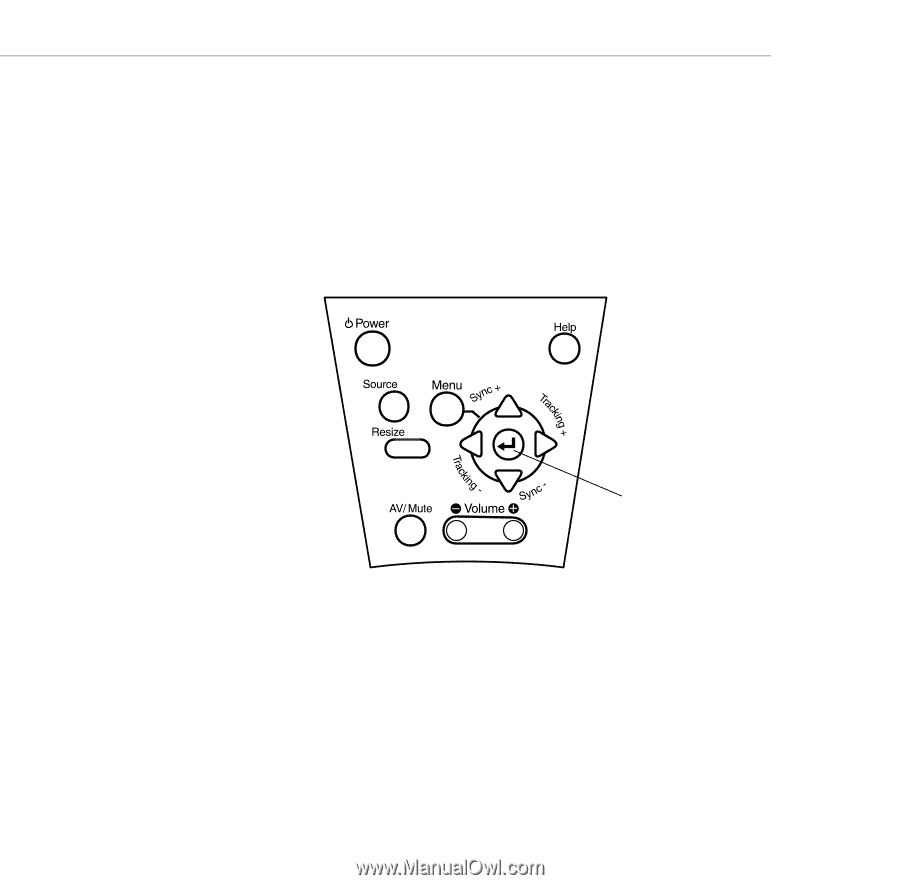
2
•
Using the Projector
64
Using the Control Panel
Although you must use the remote control to access custom
features, such as functions assigned to the Effects buttons, you can
use the control panel to perform most standard operations, such as
selecting menu options, adjusting volume, or resizing the image on
the screen.
Enter button