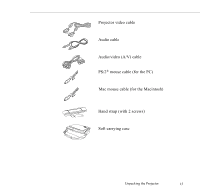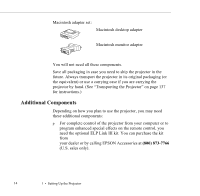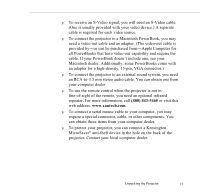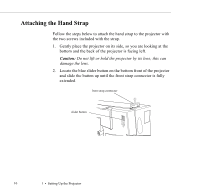Epson 5550C User Manual - Page 19
Chap 1-Setting Up the Projector
 |
UPC - 010343820807
View all Epson 5550C manuals
Add to My Manuals
Save this manual to your list of manuals |
Page 19 highlights
1 Setting Up the Projector This chapter describes how to unpack the projector, connect it to other equipment, and turn it on. Before it can project any images, the projector must be connected to a video source, such as a computer, VCR, camcorder, or DVD player. If you want, you can connect your projector to both a computer and a second video source. You can also do any of the following: p Connect the projector to an audio source for one or both video sources. The audio source can be the computer, a video device capable of producing audio (such as a VCR or camcorder), or another device such as a stereo. 11
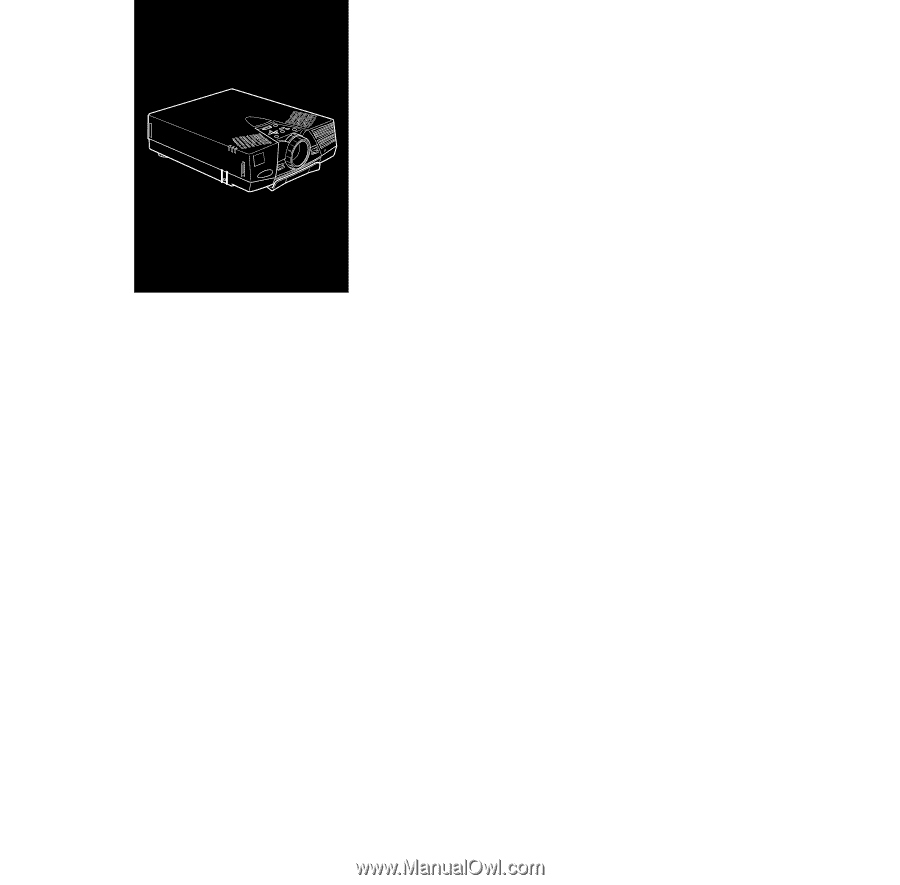
11
1
Setting Up the Projector
T
his chapter describes how to unpack the projector, connect it to
other equipment, and turn it on.
Before it can project any images, the projector must be connected to
a video source, such as a computer, VCR, camcorder, or DVD
player. If you want, you can connect your projector to both a
computer and a second video source. You can also do any of the
following:
p
Connect the projector to an audio source for one or both video
sources. The audio source can be the computer, a video device
capable of producing audio (such as a VCR or camcorder), or
another device such as a stereo.