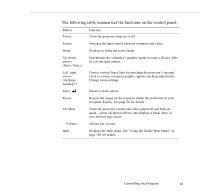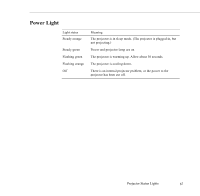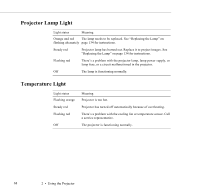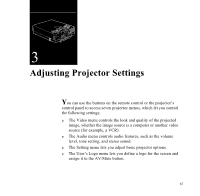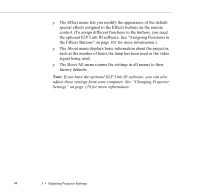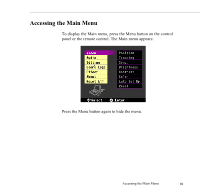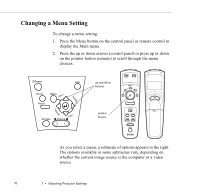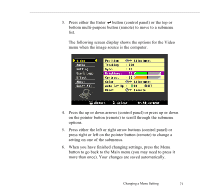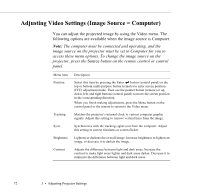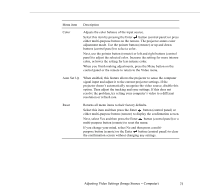Epson 5550C User Manual - Page 81
the optional ELP Link III software. See Assigning Functions to, signal being used. - elp lamp
 |
UPC - 010343820807
View all Epson 5550C manuals
Add to My Manuals
Save this manual to your list of manuals |
Page 81 highlights
p The Effect menu lets you modify the appearance of the default special effects assigned to the Effects buttons on the remote control. (To assign different functions to the buttons, you need the optional ELP Link III software. See "Assigning Functions to the Effects Buttons" on page 102 for more information.) p The About menu displays basic information about the projector, such as the number of hours the lamp has been used or the video signal being used. p The Reset All menu returns the settings in all menus to their factory defaults. Note: If you have the optional ELP Link III software, you can also adjust these settings from your computer. See "Changing Projector Settings" on page 118 for more information. 68 3 • Adjusting Projector Settings