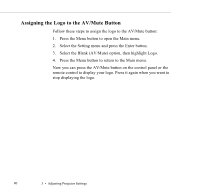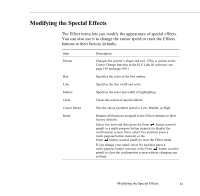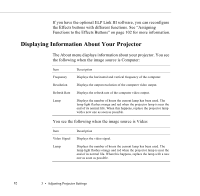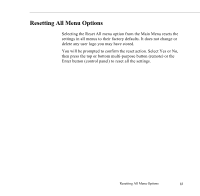Epson 5550C User Manual - Page 98
Chap 4-Using ELP Link III, own functions
 |
UPC - 010343820807
View all Epson 5550C manuals
Add to My Manuals
Save this manual to your list of manuals |
Page 98 highlights
4 Using ELP Link III The optional ELP Link III software gives you greater flexibility in using your projector. Its most important advantage is that it allows you to control the projector from a computer. However, it also lets you do the following: p Reconfigure the remote control's Effects buttons with a wider range of functions, and even program Effects buttons with your own functions p Assign functions to your keyboard so that you can enable special effects without using the remote control p Test projector performance p Adjust the images you project to show greater detail 85
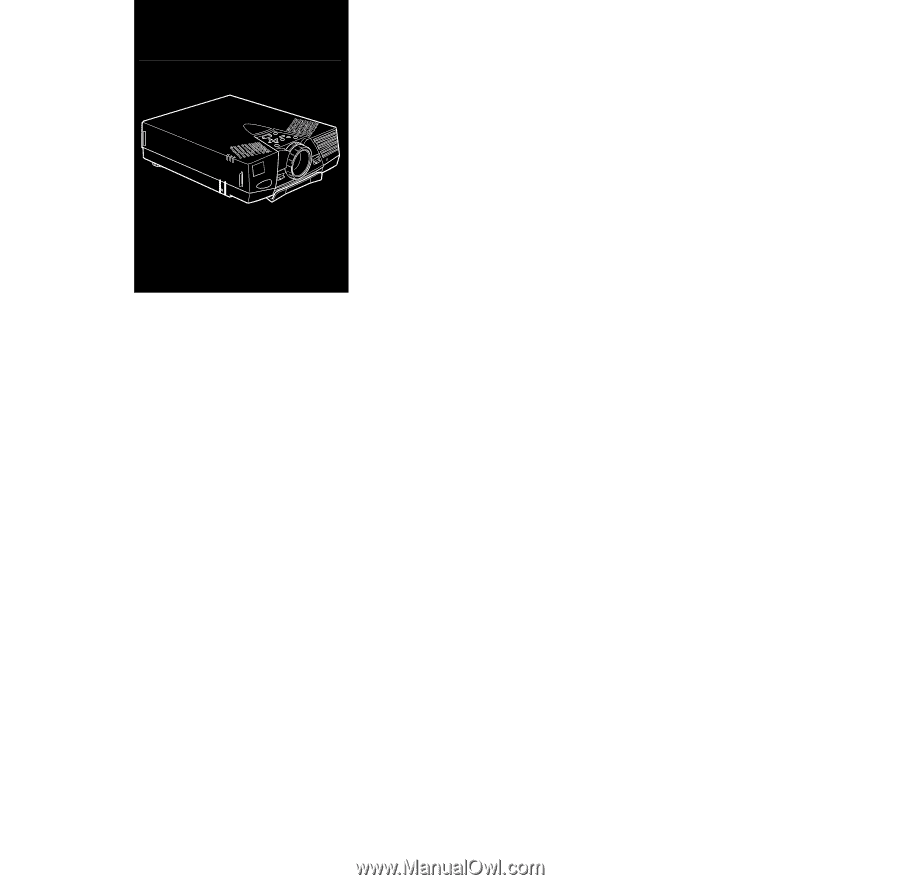
85
4
Using ELP Link III
T
he optional ELP Link III software gives you greater flexibility in
using your projector. Its most important advantage is that it allows
you to control the projector from a computer. However, it also lets
you do the following:
p
Reconfigure the remote control’s Effects buttons with a wider
range of functions, and even program Effects buttons with your
own functions
p
Assign functions to your keyboard so that you can enable
special effects without using the remote control
p
Test projector performance
p
Adjust the images you project to show greater detail