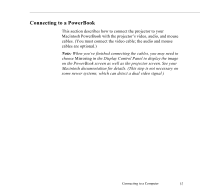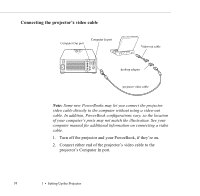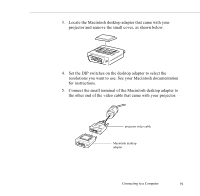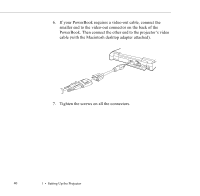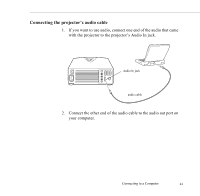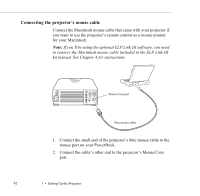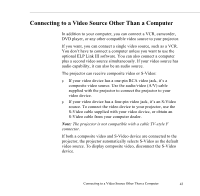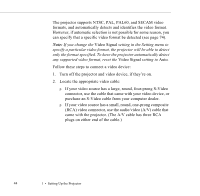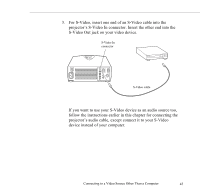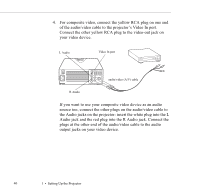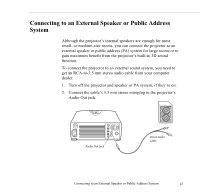Epson 5550C User Manual - Page 50
Connect the small end of the projector's Mac mouse cable to
 |
UPC - 010343820807
View all Epson 5550C manuals
Add to My Manuals
Save this manual to your list of manuals |
Page 50 highlights
Connecting the projector's mouse cable Connect the Macintosh mouse cable that came with your projector if you want to use the projector's remote control as a mouse pointer for your Macintosh. Note: If you'll be using the optional ELP Link III software, you need to connect the Macintosh mouse cable included in the ELP Link III kit instead. See Chapter 4 for instructions. Mouse/Com port Mac mouse cable 1. Connect the small end of the projector's Mac mouse cable to the mouse port on your PowerBook. 2. Connect the cable's other end to the projector's Mouse/Com port. 42 1 • Setting Up the Projector
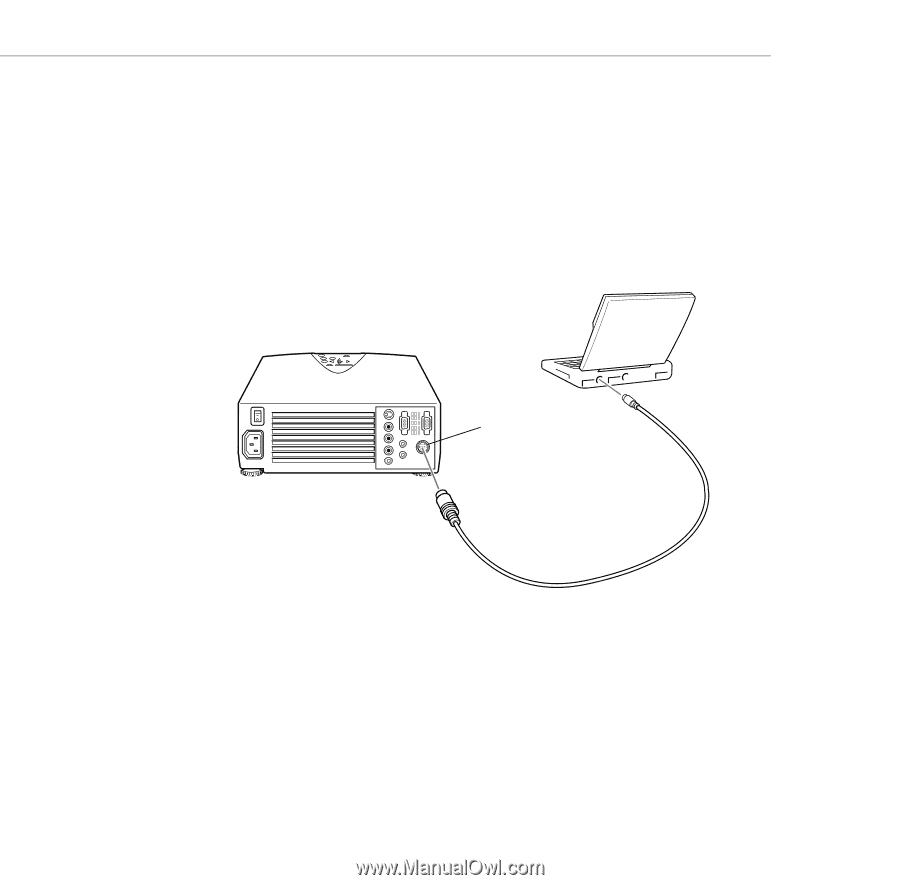
1
•
Setting Up the Projector
42
Connecting the projector’s mouse cable
Connect the Macintosh mouse cable that came with your projector if
you want to use the projector’s remote control as a mouse pointer
for your Macintosh.
Note:
If you’ll be using the optional ELP Link III software, you need
to connect the Macintosh mouse cable included in the ELP Link III
kit instead. See Chapter 4 for instructions.
1.
Connect the small end of the projector’s Mac mouse cable to the
mouse port on your PowerBook.
2.
Connect the cable’s other end to the projector’s Mouse/Com
port.
Mouse/Com port
Mac mouse cable