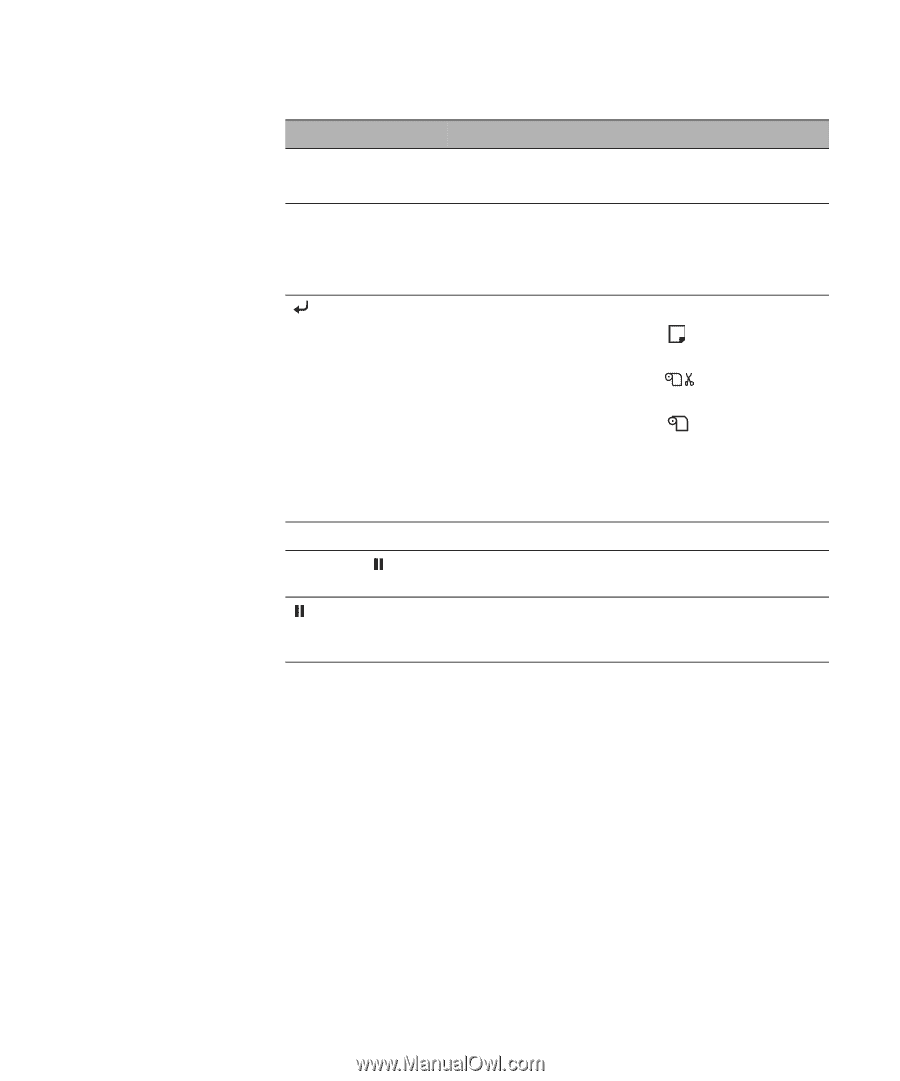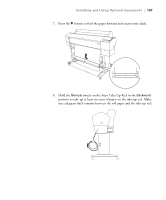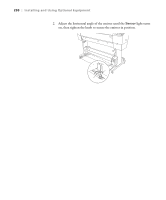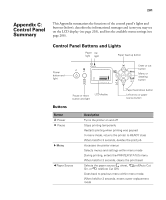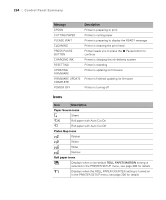Epson 7880 User's Guide - Page 202
Control Panel Summary, Button combinations, Button, Description
 |
UPC - 010343866874
View all Epson 7880 manuals
Add to My Manuals
Save this manual to your list of manuals |
Page 202 highlights
202 | Control Panel Summary Button Description d Paper Feed Down Feeds the paper forward Changes setting parameters within menu mode u Paper Feed Up Feeds the paper backward, if you fed it forward using the d Paper Feed Down button (does not feed paper backward if you fed it forward by hand) Changes setting parameters within menu mode Enter Executes setting changes within the menu system When held for 3 seconds when sheet is selected, ejects the sheet When held for 3 seconds when roll/Auto Cut On is selected, cuts the paper automatically When held for 3 seconds when roll/Auto Cut Off is selected, feeds roll paper (for use with optional Manual Media Cutting System, if installed) When held for 3 seconds when the printer is drying ink, stops the ink drying process and ejects the paper Button combinations P Power + Pause When the printer is already turned on, enters maintenance mode Pause + l Paper Source Switches the roll paper counter on and off (if REMAINING PPR SETUP and ROLL PAPER COUNTER settings are on; see page 149 for details) 202