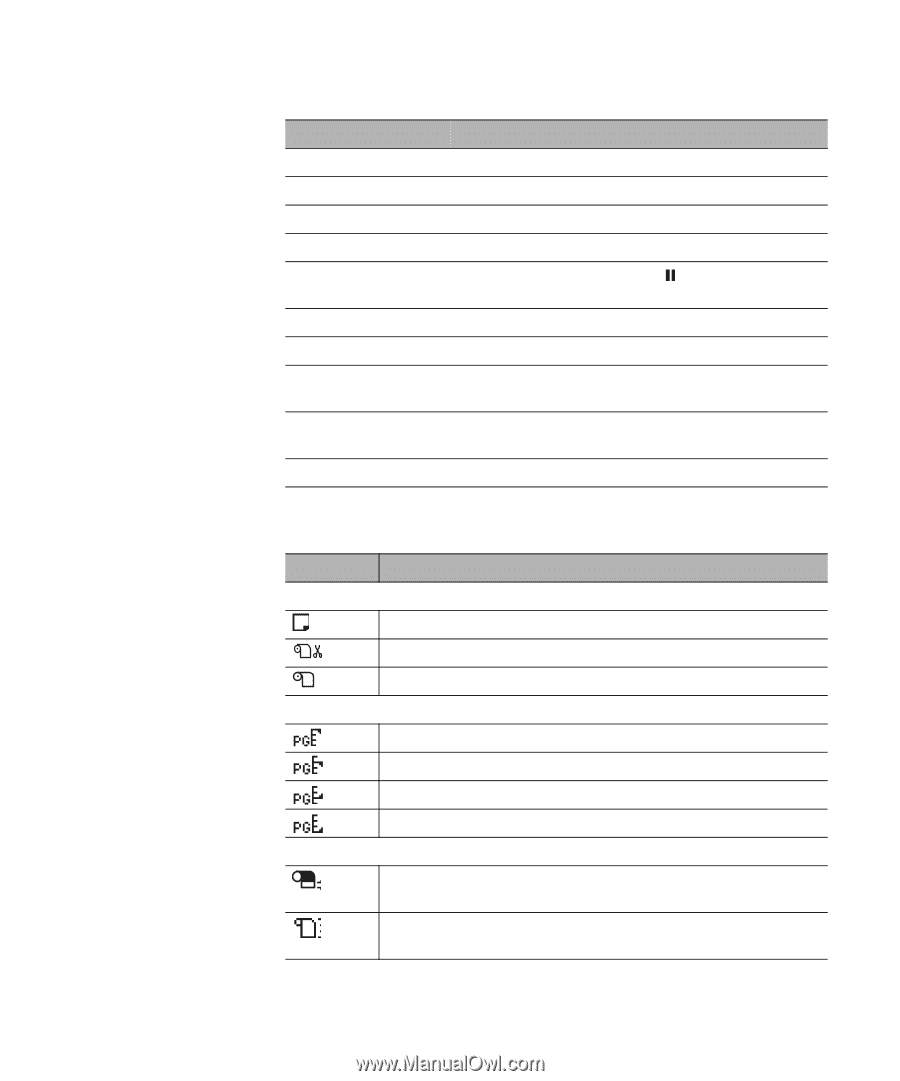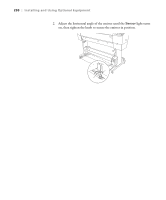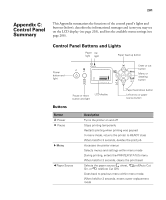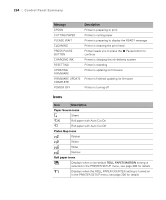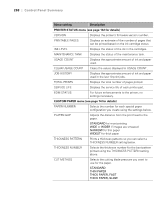Epson 7880 User's Guide - Page 204
Icons, Description, Paper Source icons, Platen Gap icons, Roll paper icons, Message
 |
UPC - 010343866874
View all Epson 7880 manuals
Add to My Manuals
Save this manual to your list of manuals |
Page 204 highlights
204 | Control Panel Summary Message EPSON CUTTING PAPER PLEASE WAIT CLEANING PRESS PAUSE BUTTON CHARGING INK RESETTING UPDATING FIRMWARE FIRMWARE UPDATE COMPLETE POWER OFF Description Printer is preparing to print Printer is cutting paper Printer is preparing to display the READY message Printer is cleaning the print head Printer needs you to press the Pause button to continue Printer is charging the ink delivery system Printer is resetting Printer is updating its firmware Printer is finished updating its firmware Printer is turning off Icons Icon Description Paper Source icons Sheet Roll paper with Auto Cut On Roll paper with Auto Cut Off Platen Gap icons Widest Wider Wide Narrow Roll paper icons Displays when a non-default ROLL PAPER MARGIN setting is selected in the PRINTER SETUP menu; see page 206 for details Displays when the ROLL PAPER COUNTER setting is turned on in the PRINTER SETUP menu; see page 206 for details 204