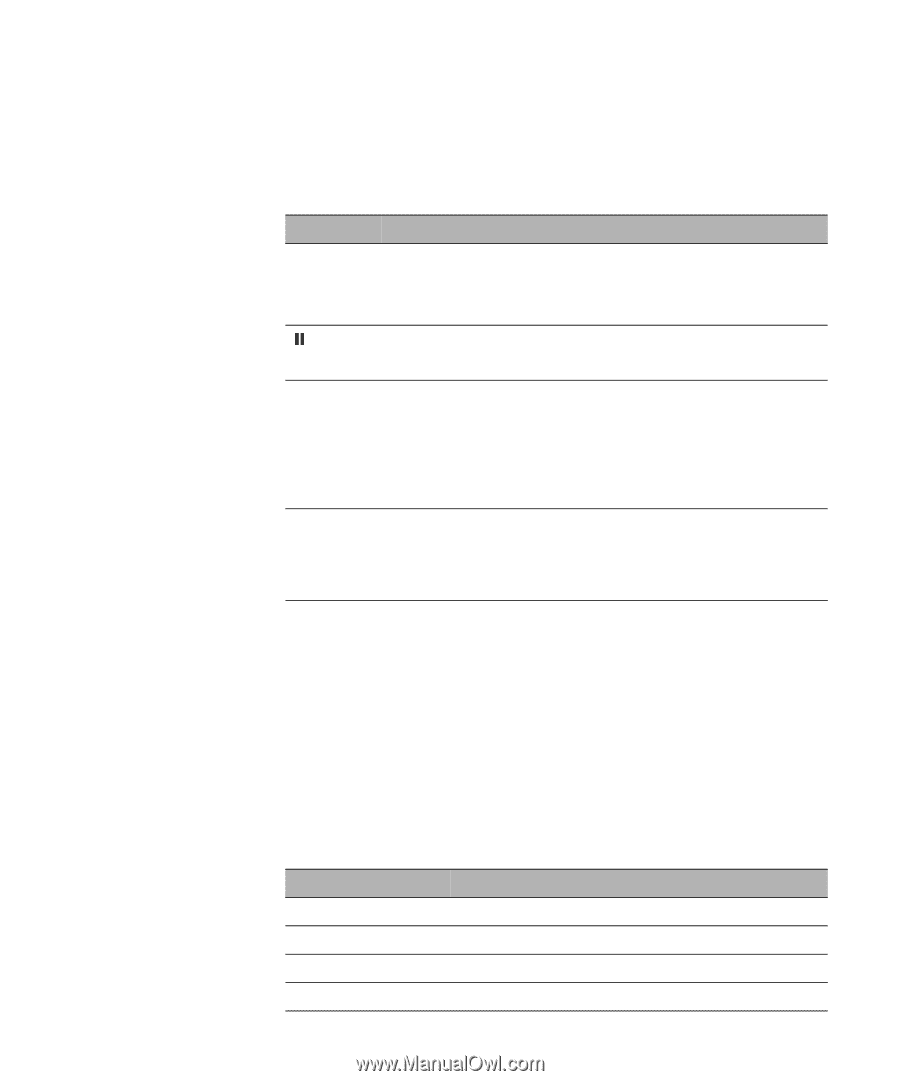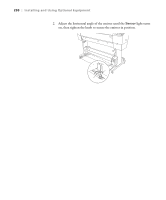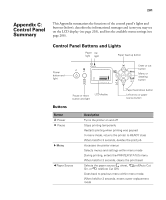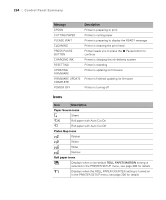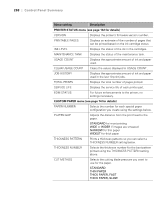Epson 7880 User's Guide - Page 203
Lights, LCD Display Messages and Icons, Messages - compatible cartridge
 |
UPC - 010343866874
View all Epson 7880 manuals
Add to My Manuals
Save this manual to your list of manuals |
Page 203 highlights
Control Panel Summary | 203 Lights See "Checking Error Messages and Lights" on page 164 for instructions on responding to problems indicated by the printer lights. Light P Power Pause b Paper B Ink Description On: printer is turned on Flashing: printer is printing or shutting down Off: printer is turned off On: printer is paused Off: printer is not paused On: no paper is loaded, paper is out, paper lever is in the Released position, the selected paper source does not match the printer driver source, or the loaded paper is too thick for print head cleaning Flashing: paper is jammed, almost out, loaded crooked, not detected, not ejected correctly, or not cut correctly On: an ink cartridge is expended or not compatible with the printer, or the maintenance tank is full Flashing: an ink cartridge is nearly expended or the maintenance tank is nearly full LCD Display Messages and Icons The tables below describe informational messages and icons you may see on the LCD display. Messages For a list of error messages that may appear on the LCD display and instructions on correcting any problems they may indicate, see "Checking Error Messages and Lights" on page 164. Message READY PRINTING INK DRYING PAUSE Description Printer is ready to print Printer is printing Printer is drying ink Printer is paused 203