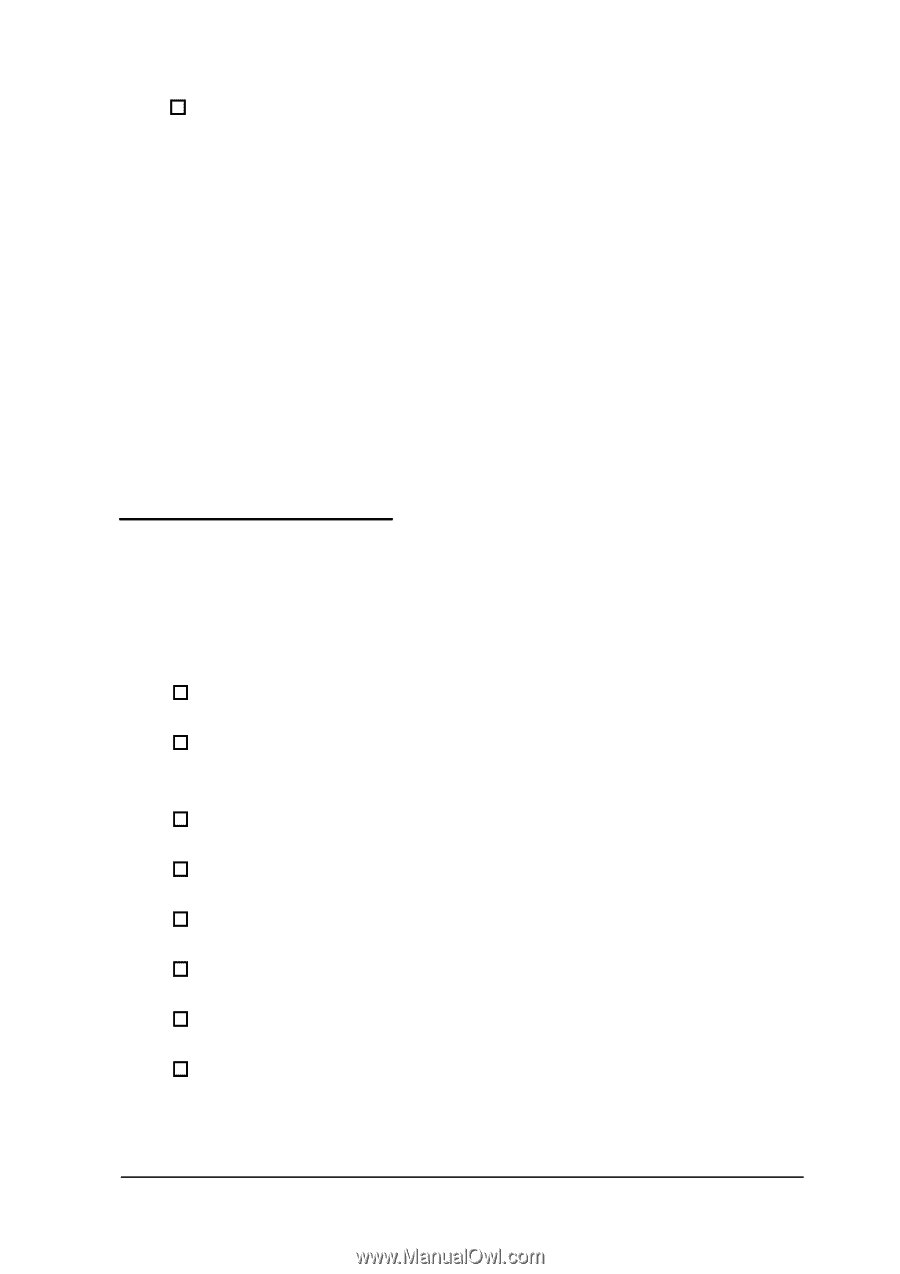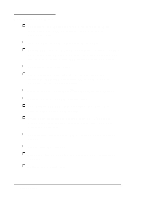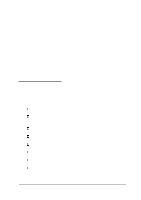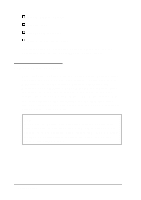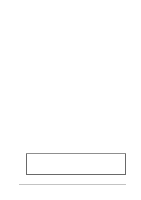Epson ActionNote 866 User Manual - Page 14
Optional Equipment, Guide, Introduction 3
 |
View all Epson ActionNote 866 manuals
Add to My Manuals
Save this manual to your list of manuals |
Page 14 highlights
Preinstalled software on your hard disk drive, including the latest versions of MS-DOS and Microsoft Windows; on-line version of this User's Guide, Windows manual, and other manuals, providing instructions and information while you are on the road Your ActionNote has been configured for you and the hard disk drive already contains most of the software you need. In addition, drivers and utilities for your PCMCIA card slots, video system, and trackpad have already been installed. See the About EPSON on-line group for the latest information about your computer and the software, manuals, diskettes, and brochures that are included. Optional Equipment You can easily upgrade your ActionNote with the equipment listed below. See Chapter 4 for instructions on installing internal options. Internal 14.4 fax/ modem, including software 16-bit stereo audio card; Business Audio and Sound Blaster PRO'"-compatible, with drivers and software applications 4MB, 8MB, 16MB, or 20MB memory module Higher-performance microprocessor Higher-capacity hard disk drive Extra battery pack Extra AC adapter or international AC adapter Auto adapter Introduction 3