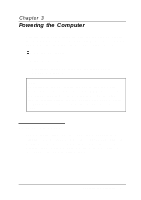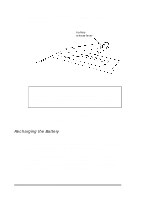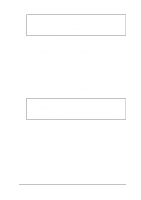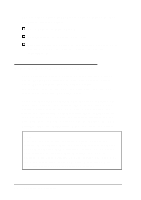Epson ActionNote 866 User Manual - Page 61
Recharging the Battery
 |
View all Epson ActionNote 866 manuals
Add to My Manuals
Save this manual to your list of manuals |
Page 61 highlights
4. Press the battery release lever. Then lift the battery up and out of the case. battery release lever Caution As you handle your batteries, avoid touching the battery contacts with any metal objects, such as keys or coins because they may short out the battery's circuits. 5. Insert the new battery into the compartment at an angle and then lower it into place. Recharging the Battery The battery that comes with your system is rechargeable. You may need to charge the battery before using it for the first time, and you must recharge it when it runs out of power. If you have additional batteries, it's a good idea to keep them fully charged so you can replace the battery in your computer when it runs low. This is especially useful if you are traveling and run the computer only off the battery. 3-4 Powering the Computer