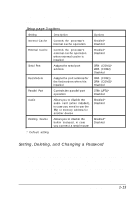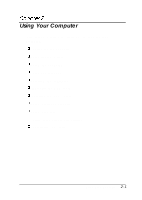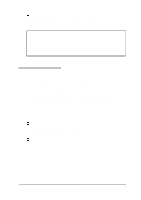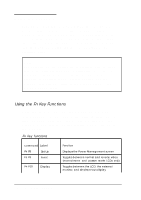Epson ActionNote 866 User Manual - Page 35
Exiting Setup, Management Setup screen
 |
View all Epson ActionNote 866 manuals
Add to My Manuals
Save this manual to your list of manuals |
Page 35 highlights
Exiting Setup When you are ready to exit the Setup program, press ESC You see the exit menu. Press one of the following keys: Esc Returns you to the main Setup or Power Management Setup screen F4 Saves your settings and reboots the computer F5 Loads the default settings for all the options and returns to Setup F6 Exits Setup without saving your settings. 1 - 1 6 Setting Up the Computer

Exiting Setup
When you are ready to exit the Setup program, press ESC
You see the exit menu. Press one of the following keys:
Esc
Returns you to the main Setup or Power
Management Setup screen
F4
Saves your settings and reboots the
computer
F5
Loads the default settings for all the
options and returns to Setup
F6
Exits Setup without saving your settings.
1-16
Setting Up the Computer