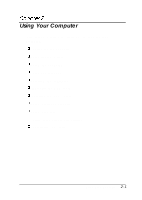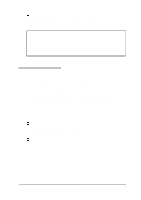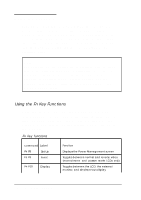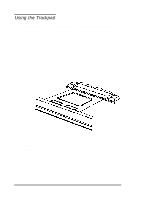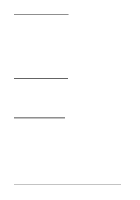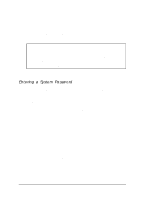Epson ActionNote 866 User Manual - Page 40
Using the Embedded Numeric Keypad, Num Lock
 |
View all Epson ActionNote 866 manuals
Add to My Manuals
Save this manual to your list of manuals |
Page 40 highlights
Using the Embedded Numeric Keypad The embedded numeric keypad (shown below) allows you to enter numbers and symbols from a keypad arrangement on the main keyboard. You use the Num Lock key to control the operation of the embedded numeric keypad. Press Num Lock to turn Num Lock mode (and its indicator light) on and off. When you use a key in the embedded numeric keypad with Num Lock mode on, you see the number or symbol for that key instead of the letter. To enter the letter on the key, press F n plus the key. With Num Lock mode off, you can enter a number or symbol by pressing Fn plus the key. The following table summarizes the functions of the embedded numeric keypad. Embedded numeric keys Keys pressed by themselves Keys pressed with Fn Num Lock on Numeric Alphabetic Num Lock off Alphabetic Numeric Using Your Computer 2-5