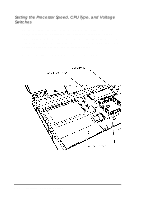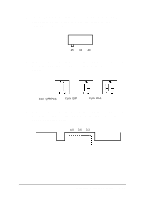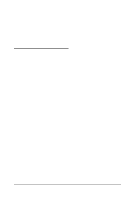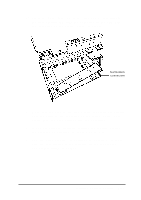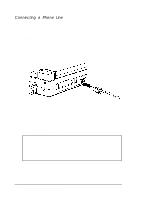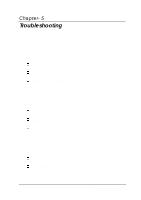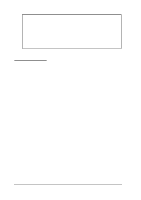Epson ActionNote 866 User Manual - Page 96
CHAP 5-TROUBLESHOOTING, Troubleshooting
 |
View all Epson ActionNote 866 manuals
Add to My Manuals
Save this manual to your list of manuals |
Page 96 highlights
Chapter- 5 Troubleshooting You probably won't encounter any difficulties as you set up and use your ActionNote. If anything out of the ordinary happens, however, refer to this chapter for help. The following issues are covered: Identifying your system Error messages Computer won't start Battery or AC adapter problems LCD or external monitor problems Computer locks up Password problems Trackpad or external pointing device problems Diskette or diskette drive problems Hard disk problems Software problems Printer problems Memory module problems Fax/ modem problems PC card problems Troubleshooting 5-1

Chapter- 5
Troubleshooting
You probably won’t encounter any difficulties as you set up
and use your ActionNote. If anything out of the ordinary
happens, however, refer to this chapter for help. The following
issues are covered:
Identifying your system
Error messages
Computer won’t start
Battery or AC adapter problems
LCD or external monitor problems
Computer locks up
Password problems
Trackpad or external pointing device problems
Diskette or diskette drive problems
Hard disk problems
Software problems
Printer problems
Memory module problems
Fax/ modem problems
PC card problems
Troubleshooting
5-1