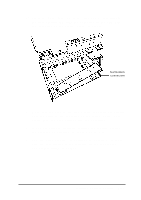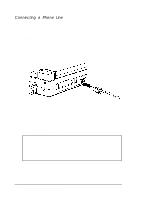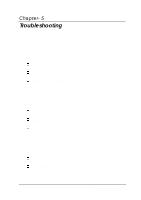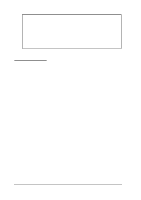Epson ActionNote 866 User Manual - Page 99
Error Messages
 |
View all Epson ActionNote 866 manuals
Add to My Manuals
Save this manual to your list of manuals |
Page 99 highlights
Note Your hard disk drive includes a C:\ BACKUP directory containing important system configuration files. If you need to restore the original versions of these files, use DOS or the Windows File Manager to copy them from the BACKUP directory. Copy CONFIG.SYS and AUTOEXEC.BAT to C:\ Copy *.INI to C:\WINDOWS. Error Messages Your computer's built-in memory (ROM) contains a series of diagnostic programs, called power-on diagnostics, which your computer runs automatically every time you turn it on. These programs check internal devices such as ROM, RAM, the timer, the keyboard controller, and the hard disk drive. When the diagnostics test RAM, you can see the total amount of memory currently installed in your system. If the computer finds an error, it displays an error message on the screen. Write down the message and give it to the person who is helping you when you report the problem. If the error is serious, the computer cancels further checking and halts system initialization. The error message remains on the screen and the computer locks up. If this happens, contact your Authorized EPSON Servicer or the EPSON Connection to report the problem. 5-4 Troubleshooting