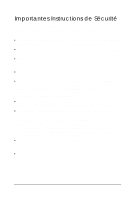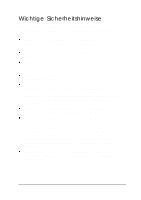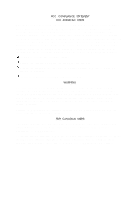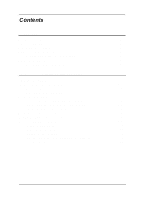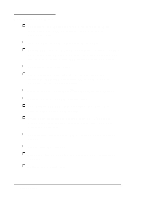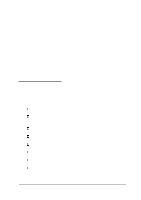Epson ActionNote 866 User Manual - Page 9
Using Your Computer, Powering the Computer
 |
View all Epson ActionNote 866 manuals
Add to My Manuals
Save this manual to your list of manuals |
Page 9 highlights
Chapter 2 Using Your Computer Caring for the Computer 2-2 Protecting the Hard Disk 2-2 Using Energy Wisely 2-3 Using the Keyboard 2-4 Using the Fn Key Functions 2-4 Using the Embedded Numeric Keypad 2-5 Using the Trackpad 2-6 Resetting the Computer 2-7 Changing the CPU Speed 2-8 Adjusting the LCD Screen 2-8 Using Password Security 2-8 Entering a System Password 2-9 Entering a Setup Password 2-10 Using Diskettes 2-10 Using Video Drivers and Utilities 2-12 Configuring PC Cards 2-13 Using CardSoft 2-14 Using CardView 2-19 Using Fax/ Modem PC Cards 2-20 Using PC Cards with Instant On 2-20 Installing Additional PC Card Drivers and Utilities . . . . . 2-21 Chapter 3 Powering the Computer Using the AC Adapter 3-1 Using the Battery 3-2 Low Battery Protection 3-3 Replacing the Battery 3-3 Recharging the Battery 3-4 Using the Power Management Features 3-6 Automatic Features 3-7 Manual Features 3-8 Using Instant On and Saving to Disk 3-9 Using the APM Interface 3-10 viii