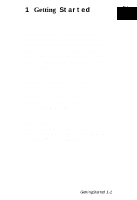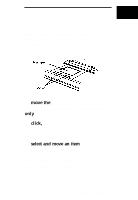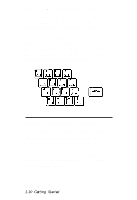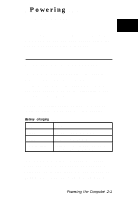Epson ActionNote 910C User Manual - Page 16
Using the ActionPoint Touchpad, move the, click, select and move an item
 |
View all Epson ActionNote 910C manuals
Add to My Manuals
Save this manual to your list of manuals |
Page 16 highlights
Using the ActionPoint Touchpad You can move your cursor on the screen by sliding your finger along the built-in ActionPoint TM touchpad. It works with any software application that uses PS/2® compatible mouse drivers, and has a utility that lets you adjust its response. To move the cursor, slide your finger along the ActionPoint touchpad. The cursor moves only when your finger touches the pad. To click, gently tap the touchpad once or quickly press and release the left touchpad button. To select and move an item (click and drag), double-tap on the touchpad and then slide your finger across it. You can also hold down the left touchpad button while sliding your finger along the touchpad. Getting Started 1-7
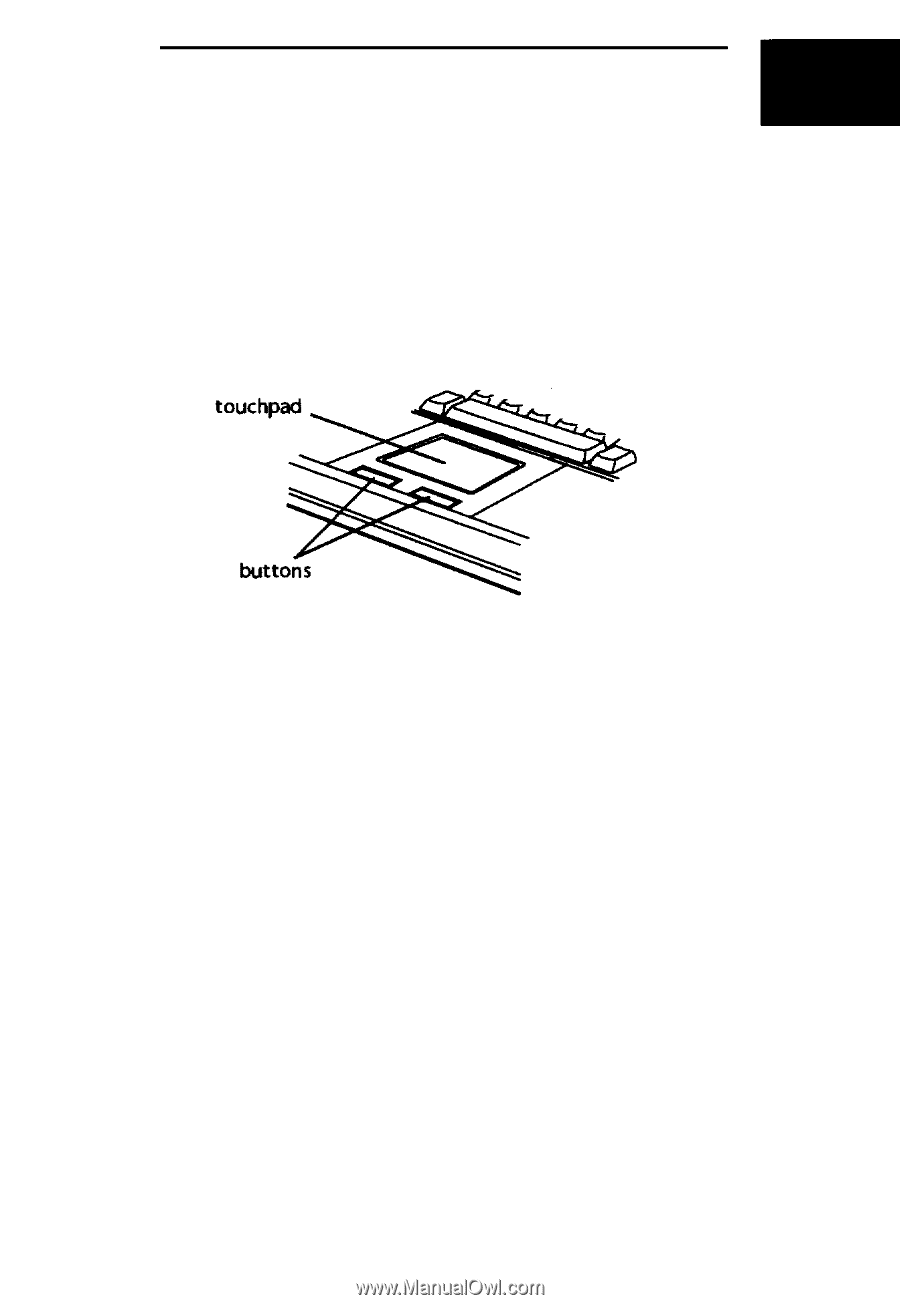
Using the ActionPoint Touchpad
You can move your cursor on the screen by
sliding your finger along the built-in
ActionPoint
TM
touchpad. It works with any
software application that uses PS/2
®
compatible mouse drivers, and has a utility
that lets you adjust its response.
To
move the
cursor, slide your finger along
the ActionPoint touchpad. The cursor moves
only
when your finger touches the pad.
To
click,
gently tap the touchpad once or
quickly press and release the left touchpad
button.
To
select and move an item
(click and drag),
double-tap on the touchpad and then slide
your finger across it. You can also hold down
the left touchpad button while sliding your
finger along the touchpad.
Getting Started 1-7