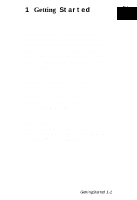Epson ActionNote 910C User Manual - Page 8
Using Instant On and Saving to Disk.. ., Removing the Hard Disk Drive
 |
View all Epson ActionNote 910C manuals
Add to My Manuals
Save this manual to your list of manuals |
Page 8 highlights
4 Caring for Your Computer Protecting the Hard Disk Drive 4-2 Moving and Storing the Computer 4-3 Cleaning Your ActionNote 4-4 Cleaning the ActionPoint Touchpad 4 -4 Cleaning the Diskette Drive 4 -4 5 Upgrading Internal Components Upgrading the Hard Disk Drive 5-1 Removing the Hard Disk Drive 5-2 Replacing a Hard Disk Drive 5-4 Removing and Replacing the Keyboard 5-7 Removing the Keyboard 5-7 Replacing the Keyboard 5-9 Upgrading Your Memory 5-11 Removing a Memory Module 5-11 Installing a Memory Module 5-12 6 Customizing Your Computer Customizing Your ActionPoint 6-1 Customizing Computer Settings 6-3 Starting Setup 6-3 Changing the Settings 6-4 Customizing Power Management 6-8 Using Instant On and Saving to Disk. . . . .6-9 Using Password Security 6-11 Setting a Password 6-12 Deleting or Changing a Password . . . .6-13 Using Video Drivers and Utilities 6-14 Using Your Audio Card 6-15 Using Your Infrared Port 6-17 ii