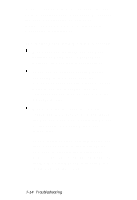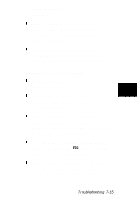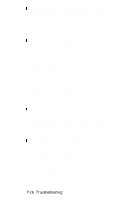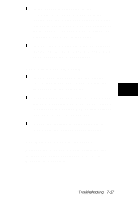Epson ActionNote 910C User Manual - Page 85
Check that the IrDA port's COM, assignment is correct. The default setting
 |
View all Epson ActionNote 910C manuals
Add to My Manuals
Save this manual to your list of manuals |
Page 85 highlights
Make sure the other drvice is IrDAcompliant. Make sure that the communicating IrDA ports are within three feet of each other, and are positioned at an angle of 30° or less. Check that the IrDA port's COM assignment is correct. The default setting is COM2. Check that the Serial Port 2 options are set to IR and to the correct address. Troubleshooting 7-19

Make sure the other drvice is IrDA-
compliant.
Make sure that the communicating IrDA
ports are within three feet of each other,
and are positioned at an angle of 30° or
less.
Check that the IrDA port’s COM
assignment is correct. The default setting
is COM2.
Check that the Serial Port 2 options are set
to IR and to the correct address.
Troubleshooting 7-19