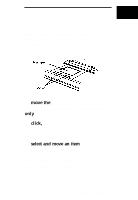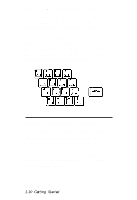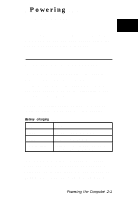Epson ActionNote 910C User Manual - Page 17
Learning More About ActionPoint, ActionPoint Configuration utility Mouse
 |
View all Epson ActionNote 910C manuals
Add to My Manuals
Save this manual to your list of manuals |
Page 17 highlights
When you reach the edge of the touchpad surface, the pointer continues to move in the same direction until you lift or move your finger. This feature is called. "Edge Motion." When software manuals tell you to use your mouse, use these ActionPoint equivalents: Touchpad movements Mouse Click Double-click Drag Click and drag Select Right mouse button ActionPoint Tap Double-tap Slide Double-tap, slide Tap Right touchpad button Learning More About ActionPoint For information about changing the speed and sensitivity of your touchpad, see "Customizing Your ActionPoint" in Chapter 6. You can also access the online help in the ActionPoint Configuration utility (Mouse utility in Windows 95). 1-8 Getting Started

When you reach the edge of the touchpad
surface, the pointer continues to move in the
same direction until you lift or move your
finger. This feature is called. “Edge Motion.”
When software manuals tell you to use your
mouse, use these ActionPoint equivalents:
Touchpad
movements
Mouse
ActionPoint
Click
Tap
Double-click
Double-tap
Drag
Click and drag
Slide
Double-tap, slide
Select
Right mouse button
Tap
Right touchpad button
Learning More About ActionPoint
For information about changing the speed
and sensitivity of your touchpad, see
“Customizing Your ActionPoint” in Chapter 6.
You can also access the online help in the
ActionPoint Configuration utility (Mouse
utility in Windows 95).
1-8 Getting Started