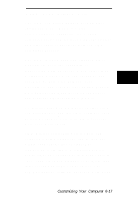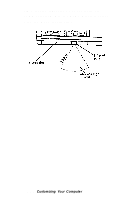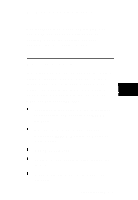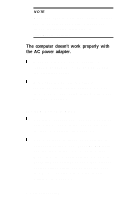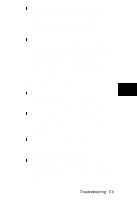Epson ActionNote 910C User Manual - Page 70
Identifying Your System, Hardware configuration connections
 |
View all Epson ActionNote 910C manuals
Add to My Manuals
Save this manual to your list of manuals |
Page 70 highlights
Identifying Your System When you request technical assistance, be ready to provide the following: EPSON product name and model (on the logo for your ActionNote) EPSON product code (on base of ActionNote) Serial number (on base of ActionNote) System BIOS version (displayed during startup) System configuration (details of Setup settings) Operating system and version number Hardware configuration (connections to external devices, memory size, upgrades, and so on) Names and version numbers of software you're using Any error message displayed. Once you gather this information, write it down at the back of this manual to keep it handy whenever you need it. 7-4 Troubleshooting

Identifying Your System
When you request technical assistance, be
ready to provide the following:
EPSON product name and model (on the
logo for your ActionNote)
EPSON product code (on base of
ActionNote)
Serial number (on base of ActionNote)
System BIOS version (displayed during
startup)
System configuration (details of Setup
settings)
Operating system and version number
Hardware configuration (connections to
external devices, memory size, upgrades,
and so on)
Names and version numbers of software
you’re using
Any error message displayed.
Once you gather this information, write it
down at the back of this manual to keep it
handy whenever you need it.
7-4 Troubleshooting