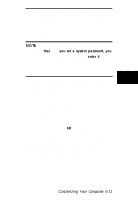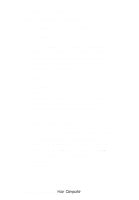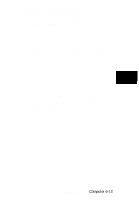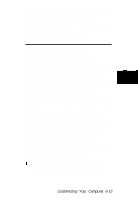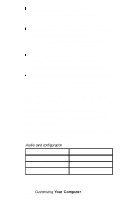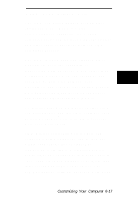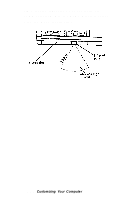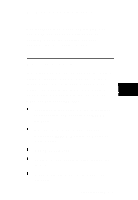Epson ActionNote 910C User Manual - Page 64
The Audio Clip Library provides a variety, The Extended Recorder records
 |
View all Epson ActionNote 910C manuals
Add to My Manuals
Save this manual to your list of manuals |
Page 64 highlights
Recording Control regulates the recording level and stereo balance of multiple input sources. The Mixer combines signals from several audio sources during playback, controlling the volume and balance of each source. The Extended Recorder records, compresses, stores, and plays sounds directly to (or from) your hard disk drive. The Audio Clip Library provides a variety of music, phrases, and other sounds, and lets you add your own sound files. Additional sound applications are included with your ActionNote. For more information about the audio software, use the Help utility available with each application. The following table contains the configuration settings for your audio card Audio card configuration Setting I/O address Interrupt (IRQ) DMA channel Value 220 9 1 6-16 Customizing Your Computer