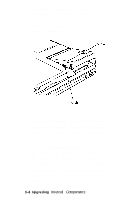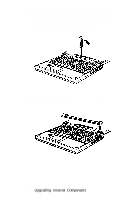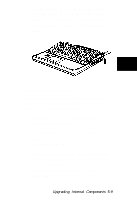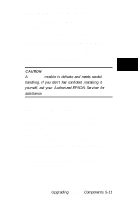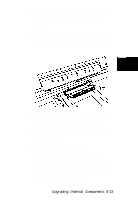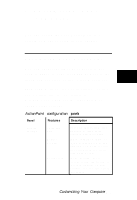Epson ActionNote 910C User Manual - Page 44
Replacing the Keyboard, edge fit into the case.
 |
View all Epson ActionNote 910C manuals
Add to My Manuals
Save this manual to your list of manuals |
Page 44 highlights
7. Gently lift the keyboard, holding it by the top edge. Remove it from the case and place it on a flat surface in front of the computer. Do not pull on the keyboard cables. Replacing the Keyboard When you are ready to replace the keyboard, refer to the illustrations in the previous section as you follow these steps: 1. Carefully lift up the keyboard and position it over the case. 2. Hold the keyboard at a 45° angle and align it so that the clips on the bottom edge fit into the case. 3. Gently lower the top of the keyboard until it is securely in place. You should not have to force it. Make sure the flat cables are not caught under the edge of the keyboard. Upgrading Internal Components 5-9

7.
Gently lift the keyboard, holding it by the
top edge. Remove it from the case and
place it on a flat surface in front of the
computer. Do not pull on the keyboard
cables.
Replacing the Keyboard
When you are ready to replace the keyboard,
refer to the illustrations in the previous
section as you follow these steps:
1.
Carefully lift up the keyboard and
position it over the case.
2.
Hold the keyboard at a 45° angle and
align it so that the clips on the bottom
edge fit into the case.
3.
Gently lower the top of the keyboard until
it is securely in place. You should not have
to force it. Make sure the flat cables are
not caught under the edge of the
keyboard.
Upgrading Internal Components 5-9