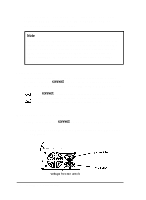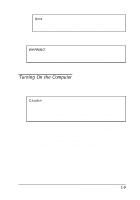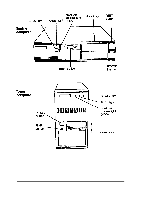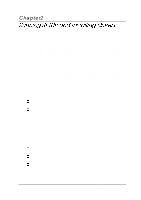Epson ActionTower 8100 User Manual - Page 27
Turning On the Computer, WARNING, Caution
 |
View all Epson ActionTower 8100 manuals
Add to My Manuals
Save this manual to your list of manuals |
Page 27 highlights
Note The position of the power inlet and AC outlet on your computer may be reversed. 2. Plug the other end of the cord into an electrical outlet. WARNING To avoid an electric shock, be sure to plug the cord into the computer before plugging it into the wall outlet. Turning On the Computer Once you set up your system, you're ready to turn on the power. Caution Before you turn on your system, be sure to read the "Important Safety Instructions" at the beginning of this manual to ensure that you have created a safe working environment. 1. Turn on the monitor, printer, and any other devices connected to the computer. 2. Turn on the computer by pressing the POWER button on the front panel. Refer to the illustrations below to locate the power button and other features on the front panel. Setting Up Your System 1-9