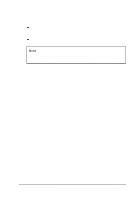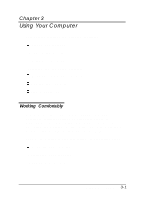Epson ActionTower 8100 User Manual - Page 57
Maintaining Good Posture and Work Habits
 |
View all Epson ActionTower 8100 manuals
Add to My Manuals
Save this manual to your list of manuals |
Page 57 highlights
Maintaining Good Posture and Work Habits Here are suggestions to help you stay fit while using your computer. If you form good work habits, you shouldn't have to spend too much time thinking about it! Work in a relaxed, natural, upright position and let the chair support you. Your back and neck should be straight with your shoulders down and relaxed. Keep the elbows and hips bent at about a 90 degree angle and your forearms and thighs parallel to the floor. Try to keep your arms in an easy, natural position with your elbows near your body and level with or slightly lower than the keyboard. Your wrists should be straight, not bent, and your hands should rest lightly on the keys or the mouse. Rest your eyes occasionally by closing them or focusing on a fixed spot in the distance. Change your sitting position frequently throughout the day to avoid muscle fatigue. Take periodic breaks; stand up, stretch, and move around. Using Your Computer 3-5