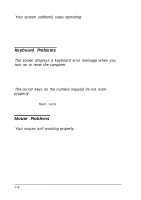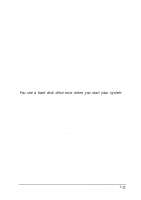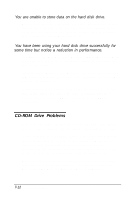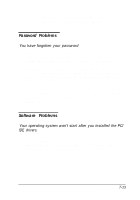Epson ActionTower 8400 User Manual - Page 147
Diskette Drive Problems, Hard Disk Drive Problems, Something is wrong with the data in the files.
 |
View all Epson ActionTower 8400 manuals
Add to My Manuals
Save this manual to your list of manuals |
Page 147 highlights
Something is wrong with the data in the files. Run ScanDisk to repair the files. You may also be able to use special utilities or diagnostics to solve this problem. Diskette Drive Problems A newly installed diskette drive is not working properly. Make sure you have installed the drive correctly and check all the cable connections. You see a diskette drive error when you start your computer. Run the SETUP program and configure your system for the correct type of diskette drive. Make sure the Diskette controller option in SETUP is enabled. See "Configuring integrated peripherals" in Chapter 2 for more information. The diskette drive is making loud or unusual noises. Contact your Authorized EPSON Servicer or the EPSON Connection. Hard Disk Drive Problems A newly installed hard disk drive is not working properly or ifs performance is not what you expect. Make sure you have installed the drive correctly and check all cable connections. Also, check the jumper settings on your drive. 7-10 Troubleshooting