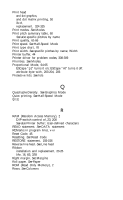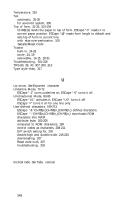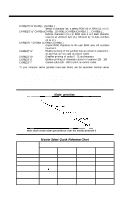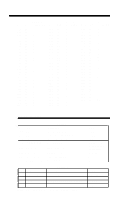Epson FX-85 User Manual - Page 105
Forms Control Commands, Formatting Commands, Graphics Modes
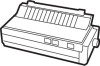 |
View all Epson FX-85 manuals
Add to My Manuals
Save this manual to your list of manuals |
Page 105 highlights
Forms Control Commands CHR$(12) ["L] Produces a form feed. CHR$(13) Produces a carriage return. CHR$(27)"8" Turns the paper-out sensor OFF. CHR$(27)"9" Turns the paper-out sensor ON. CHR$(27)"C"CHR$(n) Sets the form length in lines: n = 0 - 127. CHR$(27)"C"CHR$(0)CHR$(n) Sets the form length in inches: n = 0 - 22. CHR$(27)"N"CHR$(n) Produces a variable skip-over-perforation. n = 0 - form length or 127. CHR$(27)"0" Turns skip-over-perforation OFF. Formatting Commands CHR$(27)"D"CHR$(n 1)S.e..tsCtHhRe $h(onrk)iCzoHnRta$l(0ta)b stops at k < = 32, 0 < nk < margin length. n1, n2, ..., nk, where CHR$(9) or CHR$(137) Activates a horizontal tab. CHR$(27)"B"CHR$(n 1).S..e.CtsHthRe$(vnekr)tCicHalBt$a(b0)stops at n1 - nk, where k < = 16; nk = 1 to form length. CHR$(27)"b"CHR$(n)CHR$(n Stores v1)eCrtHicaBl$t(anb2)st.o..pCsHinRc$h(annk)nCeHl nR,$w(0h)ere n = 0 - 7. Chan- nel 0 is the same as CHR$(27)"B".* CHR$(27)"/"CHR$(n) Selects channel n. CHR$(1l) Activates a vertical tab. CHR$(27)"Q"CHR$(n) Sets the right margin at n, where n ranges from 2 - 80 in Pica, 3 - 96 in Elite, and 4 - 137 in Compressed. CHR$(27)"l"CHR$(n) Sets the left margin at n, where n ranges from 0 - 78 in Pica, 0 - 93 in Elite, and 0 - 133 in Compressed.* CHR$(27)"U1" Turns Continuous Unidirectional Mode ON. CHR$(27)"U0" CHR$(27)"