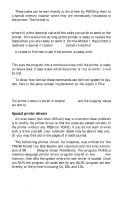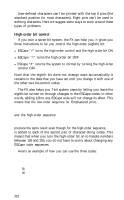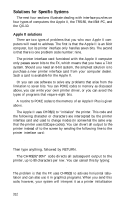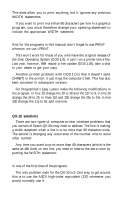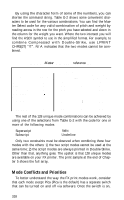Epson FX-85 User Manual - Page 68
TRS-80 solutions, IBM-PC solutions
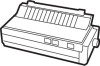 |
View all Epson FX-85 manuals
Add to My Manuals
Save this manual to your list of manuals |
Page 68 highlights
code and the program will not work properly. The programs in this manual do not use CHR$(9), but some do use its high-order version CHR$(137) - which your system will change to CHR$(9). In these cases use the following method to change your printer initialization code to a number that is not used in the program. For example, you can change your initialization code to one by typing: PR#l PRINT CHR$(9); CHR$(l) TRS-80 solutions A routine to POKE codes to the memory of a Model I is given above. A special printer driver for either the Model I or the Model III is also shown above. One of those methods should solve any problems with the programs in this manual. IBM-PC solutions There are two problems in using the IBM Personal Computer BASIC to drive a printer. First, the IBM-PC BASIC inserts a carriagereturn/line-feed (CR-LF) after each 80 characters you send it. Second, it adds an LF to each CR in an LPRINT statement. Here is the way to adjust the width when it is the only problem. Tell the computer that the print line is wider than 80 characters with this WIDTH statement: WIDTH "LPTl:", 255 The 255 is a special number that prevents the computer system from inserting a CR-LF into the line. Unless, of course, there's one in your program. The extra line feed-CHR$(10)-that accompanies each carriage return-CHR$(13) - is no problem except when you need to use CHR$(13) in a graphics program. Getting rid of the extra CHR$(10) is rather complicated. First you open the printer as a random file: OPEN "LPTl:" AS #l Although this allows you to send any code to the printer, you can no longer use the LPRINT command. Instead, you must use a PRINT #l command: PRINT #l, "Now I can print anything" 313