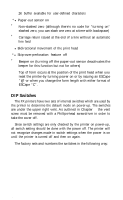Epson FX-85 User Manual - Page 54
Switch, computer; it cannot be deactivated with software codes. When it is
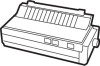 |
View all Epson FX-85 manuals
Add to My Manuals
Save this manual to your list of manuals |
Page 54 highlights
Switch 2-2: controls the beeper. When it is ON, the beeper sounds when it receives a CHR$(7) or to indicate the paper has run out. When it is OFF, CHR$(7) or paper-out doesn't sound beeper. For printer detected error other than paper-out sensing (for which switch 1-3 must also be set), the beeper will sound regardless of the setting of switch 2-2. Switch 2-1: selects the printer. When it is ON, it activates the SLCT IN signal and the printer actively processes commands sent from the computer; it cannot be deactivated with software codes. When it is OFF, the printer can be activated and deactivated by external software codes. CHR$(17) (DCl) activates or turns on printing, and CHR$(19) (DC3) deactivates or turns off printing. While the printer is inactive, all input data is ignored (until the printer is reactivated by CHR$(17)). 299