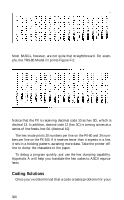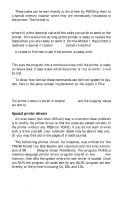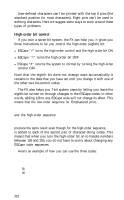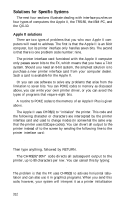Epson FX-85 User Manual - Page 62
POKEing codes - is manual
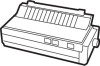 |
View all Epson FX-85 manuals
Add to My Manuals
Save this manual to your list of manuals |
Page 62 highlights
printing, either by trial and error or by using the hex dumping capability of the FX, you can start overcoming them. Because each computer system deals with ASCII codes differently, it is impossible to provide solutions for all potential problems in one appendix. We can, however, point out generic problems and suggest ways to handle them. There are four common approaches. First, you may be able to buy an alternative printer interface card for your system. This is the best solution for 7-bit system problems. See your computer dealer for advice about this. The second approach is to use commercially available software that is specifically designed to overcome these coding problems. Consult your computer dealer or computer publications to see if a program for your computer system is available. The third approach consists of avoiding the software that is changing the codes. On most computers you can send each code directly to the printer. This bypasses the BASIC interpreter and avoids the interface. Unfortunately, this process is also different for each computer system. We'll give the procedure for a couple of systems here; if your system is not either of them, use the procedure as a model. Consult your computer's manual to determine if you can do the same on your system. A fourth approach is to change the printer driver program in your system. This requires a knowledge of machine language and of the way your computer works. If you don't have this knowledge, your computer dealer may be able to help you or suggest someone who can. We show a sample printer driver below (following the examples of POKEing codes). The idea is to pass the codes as issued by a BASIC program directly to the FX. POKEing codes The TRS-80 Model I version of the CHR$ function does not correctly pass on the values of 0, 10, 11, and 12. Zero is a particular problem as it is very important to the ESCape codes of the FX printers. 307