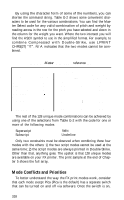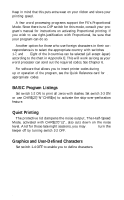Epson FX-85 User Manual - Page 77
BASIC Program Listings, Quiet Printing, Graphics and User-Defined Characters - user manual
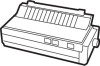 |
View all Epson FX-85 manuals
Add to My Manuals
Save this manual to your list of manuals |
Page 77 highlights
Keep in mind that this puts extra wear on your ribbon and slows your printing speed. A few word processing programs support the FX's Proportional Mode. Since there is no DIP switch for this mode, consult your program's manual for instructions on activating Proportional printing. If you wish to use right-justification with Proportional, be sure that your program can do so. Another option-for those who use foreign characters in their correspondence-is to select the appropriate country with switches 1-6, 1-7, and 1-8. Eight of the 9 countries can be selected (all except Japan) according to the chart in Appendix E. This will work as long as your word processor can send out the required codes. See Chapter 6. For software that allows you to insert printer codes during the setup or operation of the program, see the Quick Reference card for the appropriate codes. BASIC Program Listings Set switch 1-2 ON to print all zeros with slashes. Set switch 2-3 ON or use CHR$(27)"N"CHR$(n) to activate the skip-over-perforation feature. Quiet Printing The protective lid dampens the noise output. The Half-Speed Mode, activated with CHR$(27)"s1", also cuts down on the noise level. And for those late night sessions, you may want to turn the beeper off by turning switch 2-2 OFF. Graphics and User-Defined Characters Set switch 1-4 OFF to enable you to define characters. 322