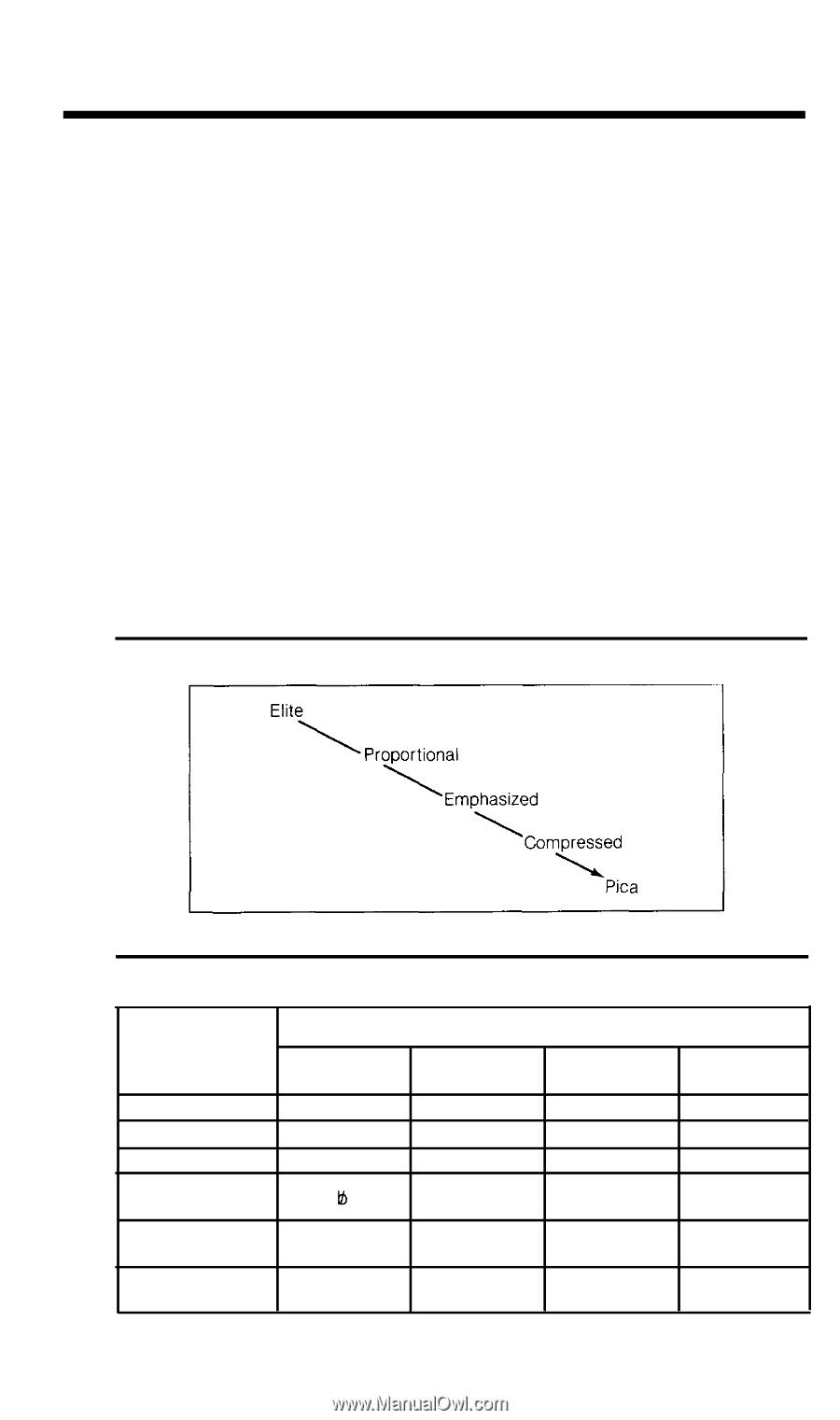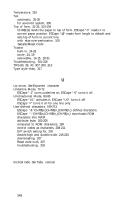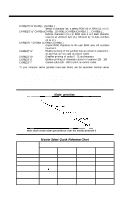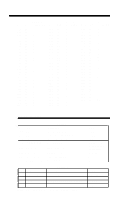Epson FX-85 User Manual - Page 106
Mode priorities, Master Select Quick Reference Chart, PITCH, Single Strike, Emphasized
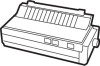 |
View all Epson FX-85 manuals
Add to My Manuals
Save this manual to your list of manuals |
Page 106 highlights
CHR$(27)"%"CHR$(n 1)CSHelRec$t(sna2) character set: n1 selects ROM (0) or RAM (1); n2 is 0. CHR$(27)"&"CHR$(n)CHR$(c Defines c1)hCaHraRct$er(sc 2)cC1 tHo Rc2$in(AR)ACMHRa$re(da: 1n) ... is C0.HERac$h(dc1h1)a..r.acter requires an attribute byte (A), followed by 11 data numbers CHR$(27)":"CHR$(n 1)CHC(dRo1p$t(ioensd2)CR11)OH. MR$(cnh3a)racters to the user RAM area. All numbers must be 0. CHR$(27)"I1" Enables printing of the symbols that are stored in locations 0 31 and that are not used as control codes. CHR$(27)"I0" CHR$(27)"6" CHR$(27)"7" Disables printing of codes 0 - 31 as characters. Enables printing of characters stored in locations 128 - 159. Causes codes 128 - 159 to print as control codes. *If your computer cannot generate lower-case letters, use the equivalent decimal values. Note: For software that allows you to insert printer codes during the set-up or operation of the program, you will usually use the ESCape key Instead of CHR$(27) and omit the quotation marks. If the code does not include CHR$(27), you will find an alternate version in brackets. This alternate version uses the CONTROL key (indicated by a ^) with a letter. For example, to produce Elite, press ESCape then M; to produce Compressed, press CONTROL and O at the same time. Mode priorities Note: Each mode takes precedence over the modes beneath it PITCH Pica Elite Compressed Expanded Pica Expanded Elite Expanded Compressed Master Select Quick Reference Chart WEIGHT Single Strike Emphasized D o u b l e Double Strike Emphasized @ H P X A N/A Q N/A D N/A T N/A * 0 8 ! N/A 1 N/A $ N/A 4 N/A