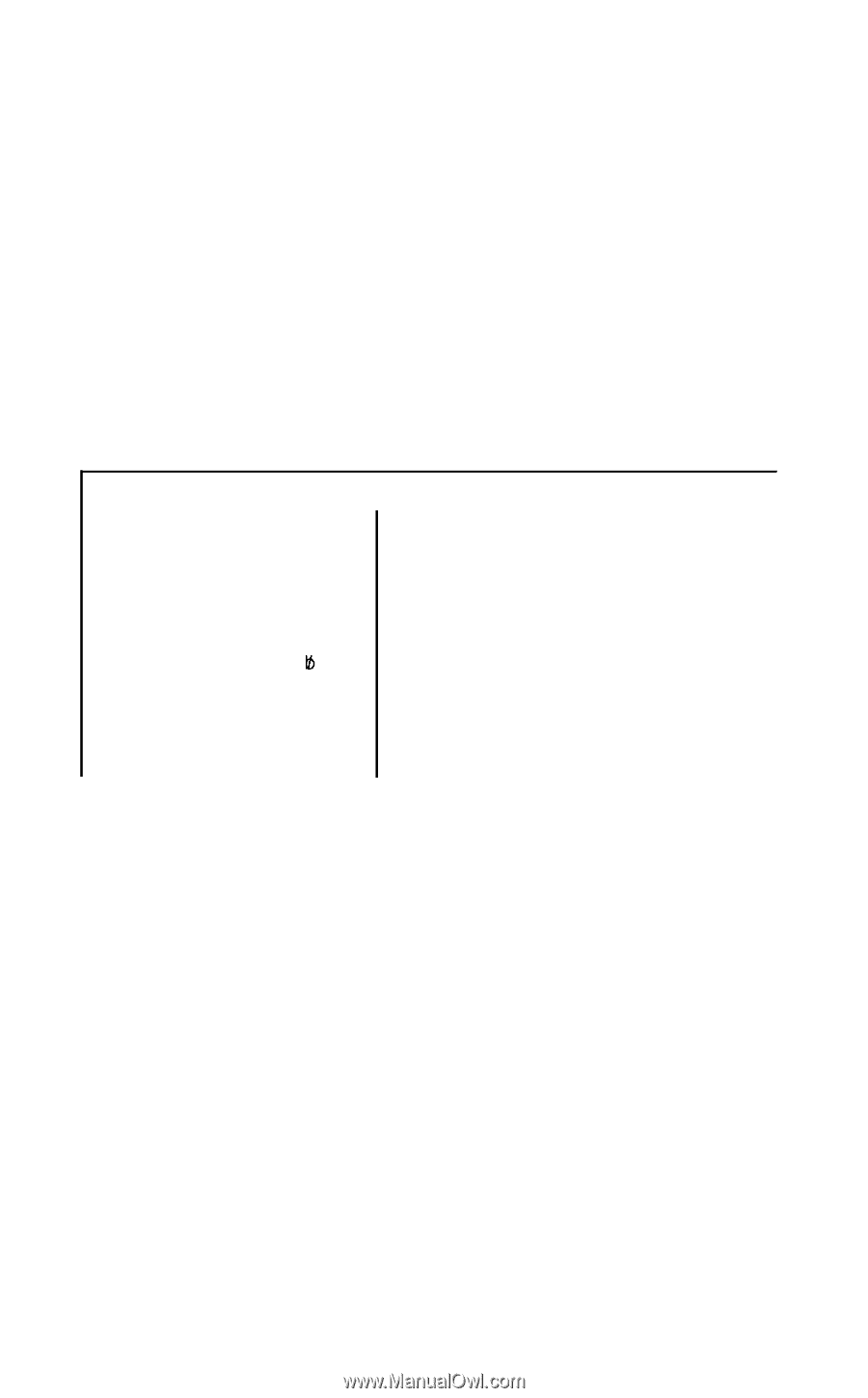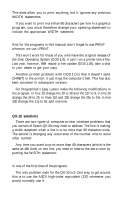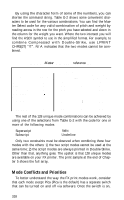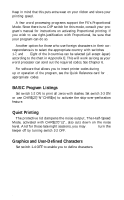Epson FX-85 User Manual - Page 73
Mode Conflicts and Priorities, Table G-2., Select quick, chart
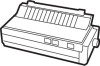 |
View all Epson FX-85 manuals
Add to My Manuals
Save this manual to your list of manuals |
Page 73 highlights
By using the character form of some of the numbers, you can shorten the command string. Table G-2 shows some convenient characters to be used for the various combinations. You can find the Master Select code for any valid combination of pitch and weight by reading across in the row for the pitch you have selected and down in the column for the weight you want. Where the two intersect you will find the ASCII symbol to use in the simplified format. For example, to combine Compressed with Double-Strike, use LPRINT CHR$(27) "!T". N/A indicates that the two modes cannot be combined. Table G-2. Master Select quick reference chart WEIGHT PITCH Pica Elite I Single Strike I Emphasized Doublestrike @ H P A N/A Q Compressed D N/A T Expanded Pica * 0 Expanded I N/A 1 Expanded Compressed $ N/A 4 I Double Strike Emphasized X N/A N/A 8 N/A N/A The rest of the 128 unique mode combinations can be achieved by using one of the selections from Table G-2 with the code for one or more of the following modes: Superscript Subscript Italic Underline Only two constraints must be observed when combining these four modes with the others: 1) the two script modes cannot be used at the same time; 2) the script modes are always printed in Double-Strike. Other than that, anything goes. The upshot is that 128 unique modes are available on your FX printer. The print sample at the end of Chapter 5 shows the full array. Mode Conflicts and Priorities To better understand the way the FX print modes work, consider that each mode except Pica (Pica is the default) has a separate switch that can be turned on and off via software. Once the switch is on, 318