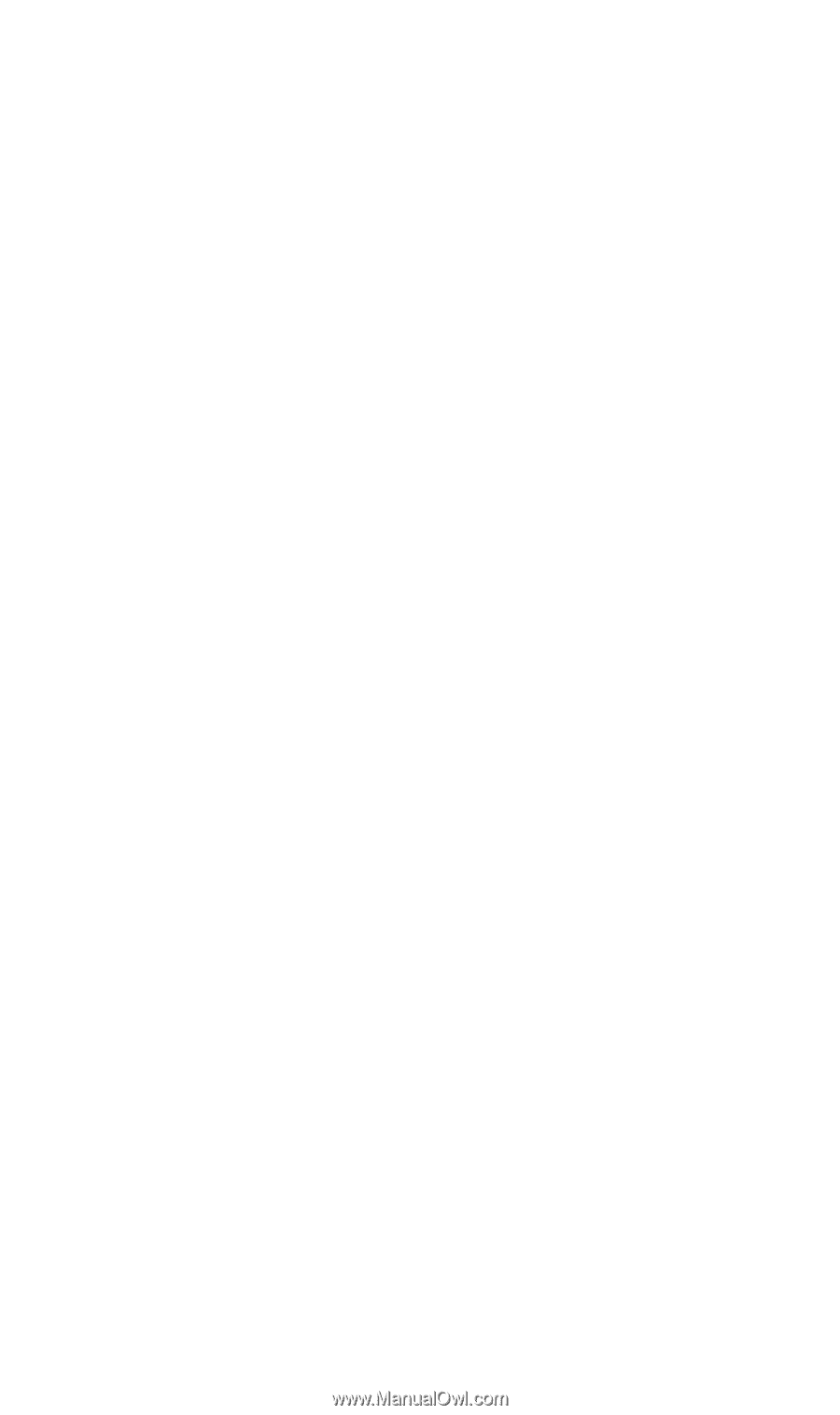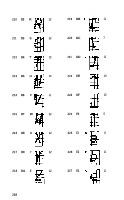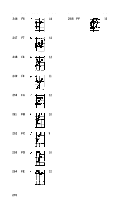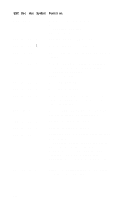Epson FX-85 User Manual - Page 28
Master Print Mode Select Master Select., Turns Underline Mode ON. Format
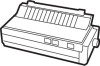 |
View all Epson FX-85 manuals
Add to My Manuals
Save this manual to your list of manuals |
Page 28 highlights
ESC Dec Hex Symbol Function ESC 33 21 ! Master Print Mode Select (Master Select). Selects 16 unique print mode combinations. Format: CHR$(27)" ! "CHR$(n) where n = 0 - 255. See Appendix D. ESC 35 23 # Accepts the eighth bit "as is" from the computer. ESC 37 25 % Activates a character set. DIP switch 1-4 must be off. Format: CHR$(27)" % "CHR$(0)CHR$(0) selects the ROM set; and CHR$(27)" % "CHR$(1)CHR$(0) selects the RAM set. ESC 38 26 & ESC 42 2A * Defines characters in user RAM. Format: CHR$(27)"&"CHR$(0)CHR$(c1)CHR$(c2); CHR$(a)CHR$(d1) . . . CHR$(d11); where CHR$(0) is for future use, c1 is the starting character, and c2 is the ending character. Each character in the range c1 - c2 requires an attribute byte (a) and 11 data bytes (d1 - d11). Turns Graphics Mode ON. Format: CHR$(27)" * "CHR$(m)CHR$(n1)CHR$(n2); followed by n data numbers, where n = n1 + 256*n2, n, = 0 - 255, n2 = 0 - 255, m selects mode 0 - 6. See Table 1 1-1 for modes. ESC 45 2D - Turns Underline Mode ON. Format: CHR$(27)" - "CHR$(n) where n toggles Underline on and off: 0 turns it OFF 1 turns it ON. 273