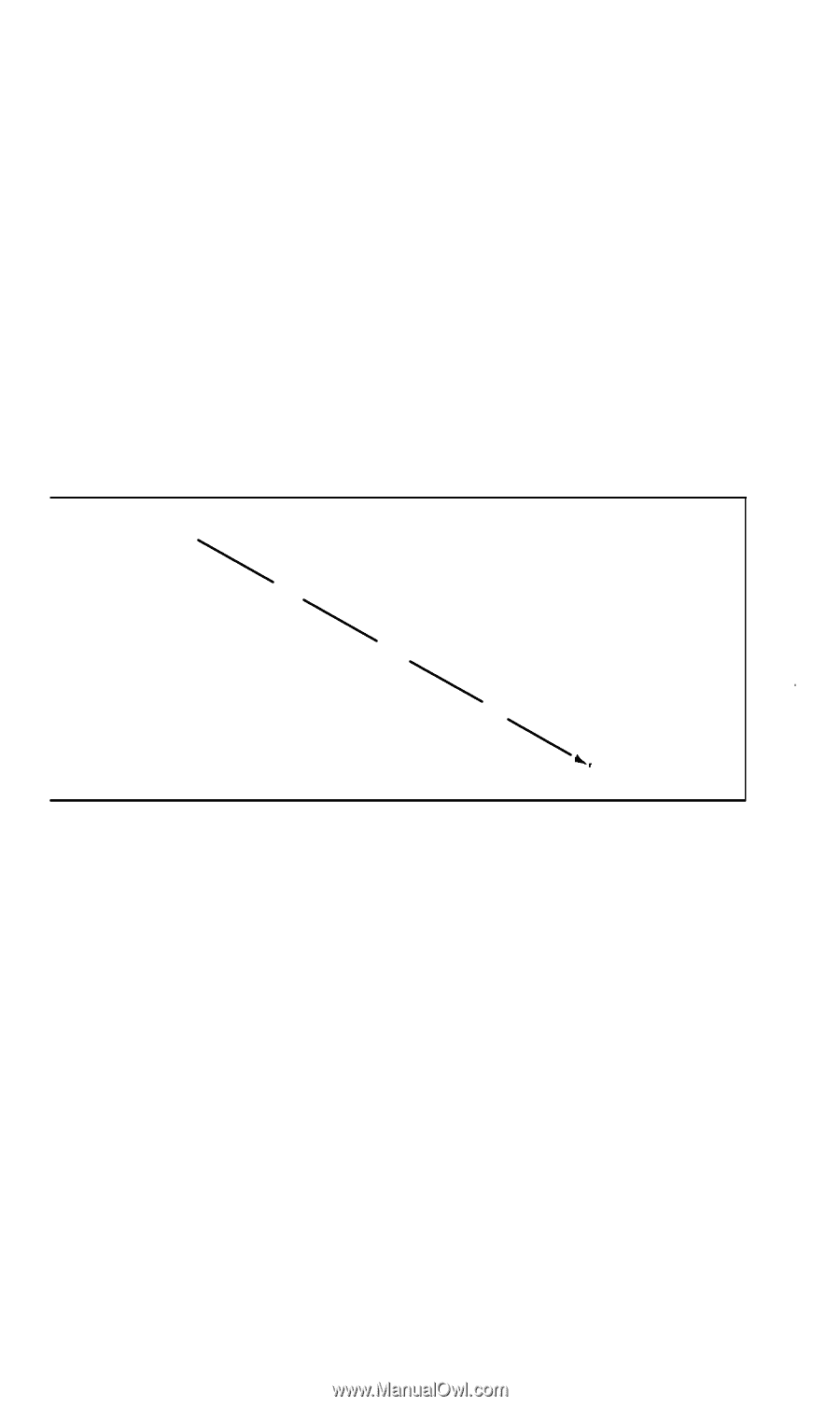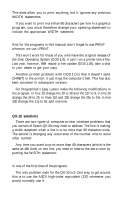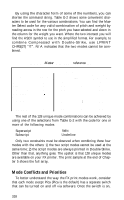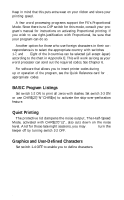Epson FX-85 User Manual - Page 74
Summary Notes:, Table G-3., priorities
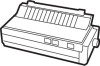 |
View all Epson FX-85 manuals
Add to My Manuals
Save this manual to your list of manuals |
Page 74 highlights
it stays on until turned off. When two modes that conflict are turned on at the same time, the printer must choose which one to use. For example, suppose you turn on both Elite and Compressed Pitches. Since the printer can only print one pitch at a time, it must make a choice; in this case, the printer chooses Elite. The Compressed switch, however, is still on even though it doesn't show on your printout. When the Elite switch is turned off, the Compressed switch will take charge-unless some other mode that has priority over Compressed Mode is active. Table G-3 shows the internal priority list maintained by the printer. Table G-3. Mode priorities Elite Proportional \ Emphasized \ Compressed Pica Summary Notes: (1) Pica is the default pitch when Elite and Compressed are turned off. (2) When two modes conflict, the one of lesser priority is masked (not cancelled). For example, Compressed and Emphasized cannot be printed at the same time. The chart shows that when both are active, printing is in Emphasized. When Emphasized is cancelled, printing is in Compressed. (3) Italic, Underline, and Expanded Modes combine with all the above print modes. (4) Proportional characters are always printed in Emphasized. (5) Script characters are always printed in Double-Strike. 319