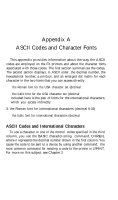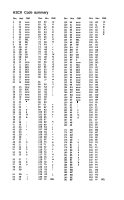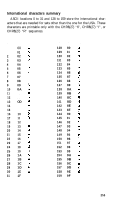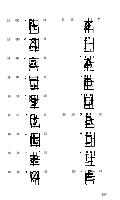Epson FX-85 User Manual - Page 8
APPENDIX A-ASCII CODES AND CHARACTER FONTS, ASCII Codes and International Characters - dot matrix printer
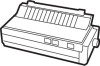 |
View all Epson FX-85 manuals
Add to My Manuals
Save this manual to your list of manuals |
Page 8 highlights
Appendix A ASCII Codes and Character Fonts This appendix provides information about the way the ASCII codes are employed on the FX printers and about the character fonts associated with those codes. The first section summarizes the codes. The second section displays, in ASCII order, the decimal number, the hexadecimal number, a printout, and an enlarged dot matrix for each character in the two fonts that you can access directly: 1. the Roman font for the USA character set (decimal 32-126) 2. the Italic font for the USA character set (decimal X0-254) Also included here is the pair of fonts for the international characters, which you access indirectly: 3. the Roman font for international characters (decimal 0-31) 4. the Italic font for international characters (decimal 128-159) ASCII Codes and International Characters To use a character or one of the control codes specified in the third column, you use the BASIC character-string command, CHR$(n), where n represents the decimal number shown in the first column. You cause the code to be sent to a device by using another command; the most common command for sending a code to the printer is LPRINT. For more on this subject, see Chapter 2. 253