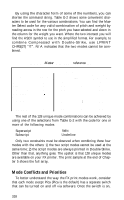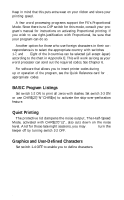Epson FX-85 User Manual - Page 76
APPENDIX H-CUSTOMIZING THE FX, Spread-Sheet Programs, Word Processing
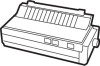 |
View all Epson FX-85 manuals
Add to My Manuals
Save this manual to your list of manuals |
Page 76 highlights
Appendix H Customizing the FX You can adapt your FX to fit a variety of needs. You can alter the print capability both by hardware switches that change default conditions and by software codes that activate or deactivate different print modes. In this Appendix we show you a few typical applications and a few adjustments that you may want to make to your printer. Spread-Sheet Programs Three changes in the standard configuration of the printer may be of some use to those who make heavy use of spread-sheet programs. Changing switch 1-2 to ON will print all zeros with slashes, making it easy to distinguish between zeros and ohs. Switch 1-4 ON makes the 2K buffer available so that you can work with the computer while the sheet finishes printing. Also, Switch 1-1 ON changes the power-up pitch to Compressed so that you can squeeze more characters into a line. For software that allows you to insert printer codes during the setup or operation of the program, see the Quick Reference card for the appropriate codes. Word Processing If your FX is used primarily for word processing, you will need to do little more than install the printer according to the instructions for your word processing program. Since most of these programs have their own page formatting controls, leave switch 2-3 (automatic skipover-perforation) OFF. If you want to use Emphasized Mode (See Chapter 4) to enhance your printing all the time, you can activate it with DIP switch 1-5. 321