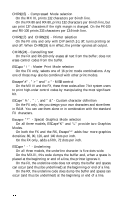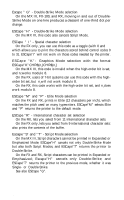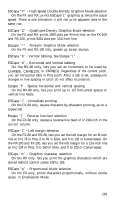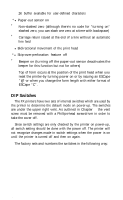Epson FX-85 User Manual - Page 50
APPENDIX E-DEFAULTS AND DIP SWITCHES, Default Settings
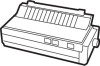 |
View all Epson FX-85 manuals
Add to My Manuals
Save this manual to your list of manuals |
Page 50 highlights
Appendix E Defaults and DIP Switches In this Appendix we list the default settings for your printer, showing which settings you can change and the way you can change them. Some of the defaults can be changed by using DIP switches; the second section illustrates and discusses those defaults. Default Settings When your FX comes from the factory, it is set to the following defaults. An asterisk (*) means that you can change the default for this setting by changing a DIP switch, while a bullet (•) means that you can change this setting in a program, by using an ESCape code. * l Printer activated l Roman character font * l Pica pitch l Margins set at maximums: left margin at 0, and, since the default is Pica, the right margin at 80 on the FX-80 and at 136 on the FX-100 l 12-dot line spacing l 66 lines (11 inches of default line spacing) l Vertical tabs set at every two lines l Vertical tab channel 0 selected l Horizontal tabs set at every eight spaces * l USA character set 295