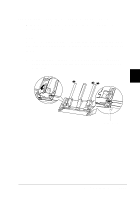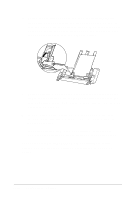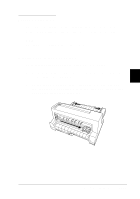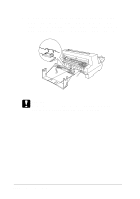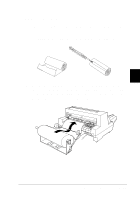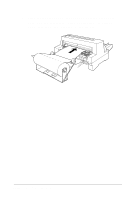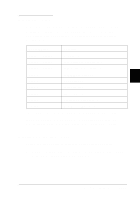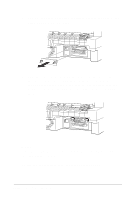Epson LQ 670 User Manual - Page 105
lower the printer so the positioning pegs slide into the holes.
 |
View all Epson LQ 670 manuals
Add to My Manuals
Save this manual to your list of manuals |
Page 105 highlights
3. Position the roll paper hold er beneath the printer as show n below . Fit the tw o holes in the roll p ap er hold er base u nd er the two positioning pegs on the bottom of the printer. Gently lower the printer so the positioning pegs slide into the holes. c Caution: Take care not to drop the roll paper holder when lifting the printer. Only the printer's weight holds it in place. 5-16 Using Printer Options
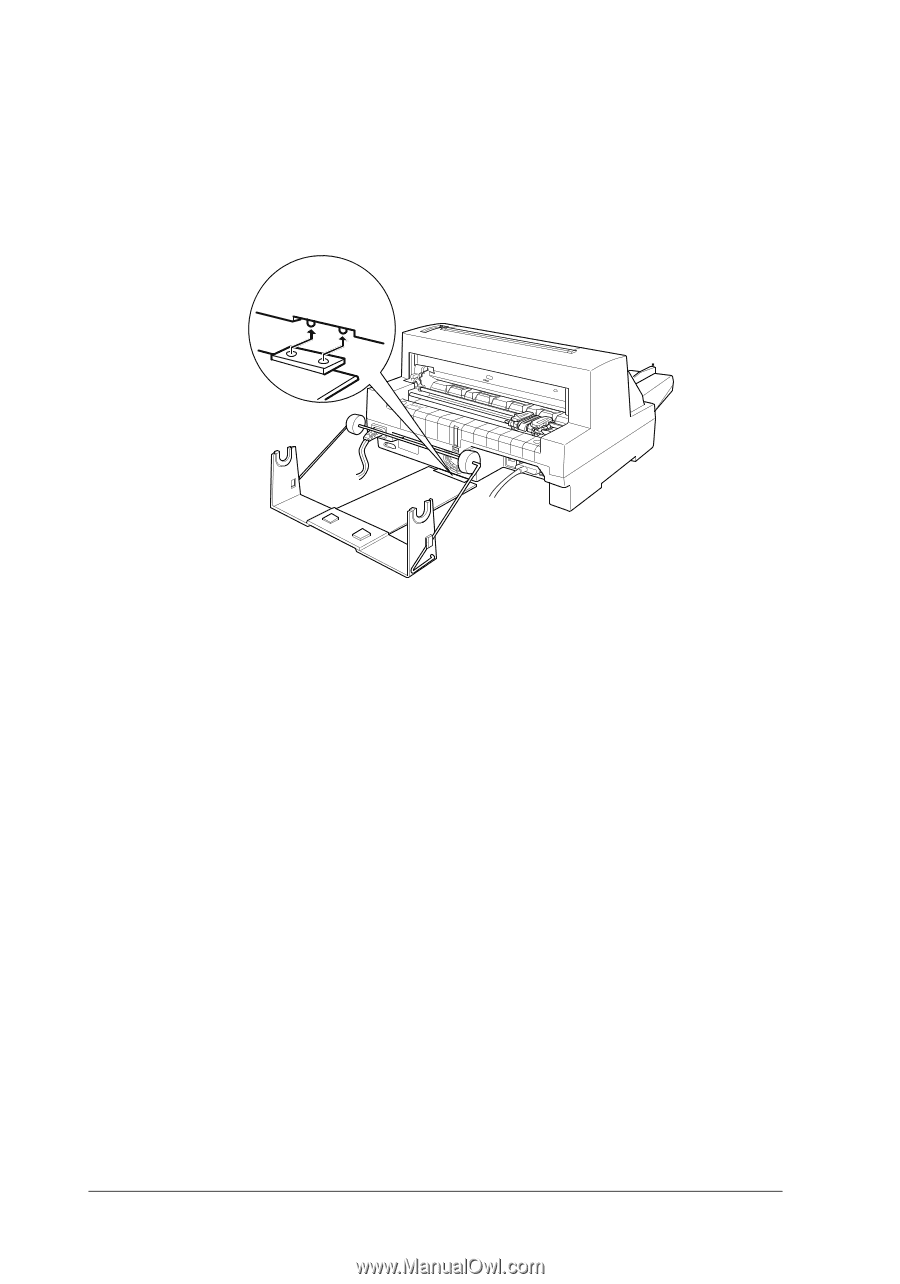
3.
Position the roll paper holder beneath the printer as shown
below. Fit the two holes in the roll paper holder base under
the two positioning pegs on the bottom of the printer. Gently
lower the printer so the positioning pegs slide into the holes.
c
Caution:
Take care not to drop the roll paper holder when lifting the
printer. Only the printer’s weight holds it in place.
5-16
Using Printer Options