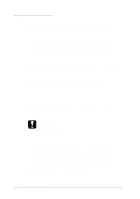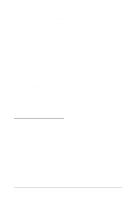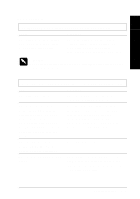Epson LQ 670 User Manual - Page 122
Problems and Solutions, This divides printer problems into four categories
 |
View all Epson LQ 670 manuals
Add to My Manuals
Save this manual to your list of manuals |
Page 122 highlights
3. Open a softw are p rogram and send a print job to the p rinter. You r printer prints all the cod es it receives in hexad ecim al form at. By com paring the characters p rinted in the right colu m n w ith the p rintou t of the hexad ecim al cod es, you can check the cod es being received by the printer. If characters are printable, they app ear in the right colum n as ASCII characters. N onprintable cod es, su ch as control cod es, are represented by dots. 4. To tu rn off hex d u m p m od e, p ress the PAUSE bu tton, eject the printed page(s), and then turn off the printer. Problems and Solutions This section d ivid es p rinter p roblem s into fou r categories: Pow er sup ply . . . . p age 7-7 Paper hand ling . . . p age 7-8 Op eration p age 7-16 Printout p age 7-18 See the section for the type of p roblem you have and look for the d escrip tion of you r problem . The m ost likely cau ses and solutions are listed first, so try the solu tions in the ord er in w hich they app ear. 7-6 Troubleshooting