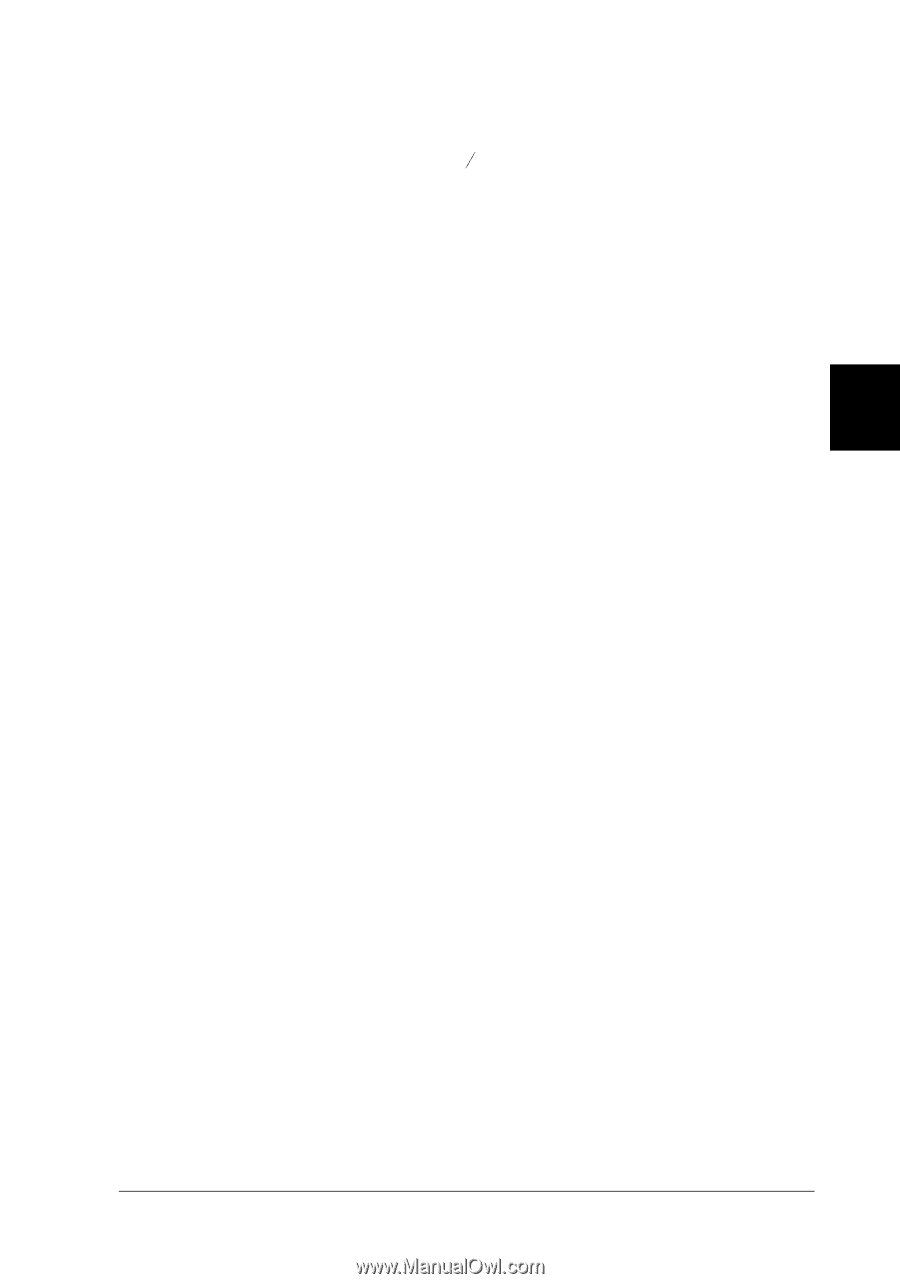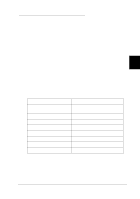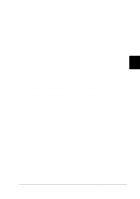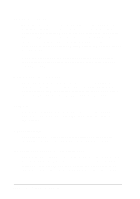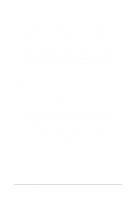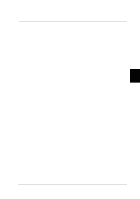Epson LQ 670 User Manual - Page 86
sla sh, High speed draft, Input buffer, Buzzer beep, Auto CR carriage return
 |
View all Epson LQ 670 manuals
Add to My Manuals
Save this manual to your list of manuals |
Page 86 highlights
0 sla sh The zero character has a slash (0) w hen this featu re is on; it has no slash (0) w hen this featu re is off. The slash allow s you to easily d istinguish betw een an u p p ercase letter "O" and a zero. High speed dra ft In high sp eed d raft m od e, the p rinter p rints u p to 300 cp s (characters p er second ) at 10 cp i (characters p er inch) w hen the Draft font is selected . If you select norm al sp eed d raft, it p rints u p to 250 cp s at 10 cp i w hen Draft is selected . 4 Input buffer The inp u t bu ffer stores d ata sent from you r com p u ter. The inp u t bu ffer can store u p to 64KB of d ata, so you can free you r com p u ter for other tasks w hile the p rinter p rints. When the bu ffer is off, the bu ffer cannot store d ata, so the com p u ter m u st w ait for the p rinter to p rint each character before send ing the next character. Buzzer (beep) The p rinter beep s w hen an error occu rs. See Chap ter 7, "Trou bleshooting," for m ore inform ation. If you d o not w ant the p rinter to beep , tu rn off this featu re. Auto CR (ca rria ge return) When au to carriage retu rn is on, each line feed (LF) cod e or ESC J cod e is accom p anied by a carriage retu rn (CR) cod e so the p rinter m oves the next printing position to the left m argin. When this featu re is off, you m u st send a CR cod e after the line feed cod e to m ove the printing position to the left m argin. This feature is available only in IBM em u lation m od e. Using the Control Panel 4-13