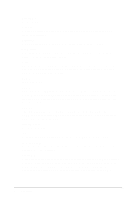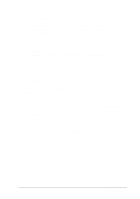Epson LQ 670 User Manual - Page 187
Micro Adjust - drivers windows 7
 |
View all Epson LQ 670 manuals
Add to My Manuals
Save this manual to your list of manuals |
Page 187 highlights
M Microsoft Window s. See Wind ow s Micro Adjust, 3-27−32 load ing position, 3-27−29 p rinting p osition, 3-29−30 tear-off p osition, 3-31−32 Multi-part form s, 3-20−21 O Op erate bu tton, 1-9, 4-4 Op eration, p roblem s, 7-16−18 Options, 2 cu t-sheet feed ers, 5-2−14 roll-p ap er hold er, 5-15−17 interface card s, 5-19−21 Orientation setting, 2-8, 2-12 P Page length for tractor setting, 4-10 Pa p er continu ou s. See Continu ou s p ap er envelop es, 3-23 feed ing m ethod s, 3-2−3 handling problem s, 7-8 jam s, 7-24 labels, 3-21−22 m ultipart form s, 3-20−21 p ostcard s, 3-24 removing continu ou s p aper, 3-20 single sheet. See single-sheet p a p er specifications, A-4−8 sw itching betw een continuous paper and single sheets, 3-25−27, 5-13 Pap er gu id e, 1-9 Paper Out light, 4-3 Paper release lever, 3-4 Pap er size setting, 2-8, 2-11 Paper source setting, 2-8, 2-12 Pap er thickness lever, 3-5−6 Pa u se button, 4-4, 4-8 light, 4-3 Plu g-and -p lay, 2-2 Plugging in the printer, 1-9 Postcard s, 3-24 Pow er cord , 1-2, 1-9 Pow er su p p ly, p roblem s, 7-7 Print d irection setting, 4-11 Print head d am aged, 7-19 overheated , 7-18 w arning, 1-6 Printer driver a cces sin g , Wind ow s 3.1, 2-10−11 Wind ow s 95, 2-7 checking and changing, Wind ow s 3.1, 2-11−12 Wind ow s 95, 2-8 in sta llin g , for DOS, 2-12 for Wind ow s 3.1, 2-9 for Wind ow s 95, 2-2−6 Printer utility, 2-14 Printou t, p roblem s, 7-18−23 Problem s and solutions, 7-6−23 Protective m aterials, saving, 1-2−3 Q Quiet m od e, 4-16 Index IN-3