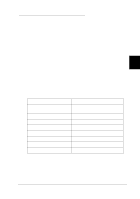Epson LQ 670 User Manual - Page 78
line feed/ form feed, LF/ FF
 |
View all Epson LQ 670 manuals
Add to My Manuals
Save this manual to your list of manuals |
Page 78 highlights
LF/ FF (line feed / form feed ) Press this bu tton briefly to feed the p ap er forw ard one line. H old it d ow n to eject a single sheet or ad vance continu ou s p ap er to the top of the next p age. You can also u se this bu tton to load a single sheet of p ap er from the op tional cu t-sheet feed er or to feed continu ou s p ap er from the stand by p osition to the loading p osition . Fo nt 4 Press this button to select one of the follow ing fonts: Draft, Roman, Sans Serif, Cou rier, Prestige, Scrip t, or Others. Others m eans a font other than those ind icated on the control p anel has been selected u sing the d efau lt-setting m od e or the EPSON Rem ote! u tility. Printing w ith the Draft font requ ires few er d ots p er character, w hich significantly increases the p rinting sp eed . H ow ever, p rinting w ith this font also red u ces p rint qu ality. When you need letter-qu ality p rinting, select a font other than Draft. Using the Control Panel 4-5