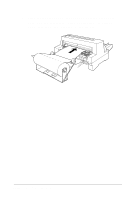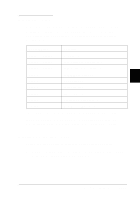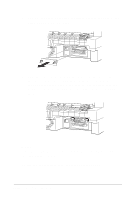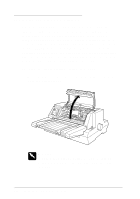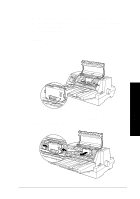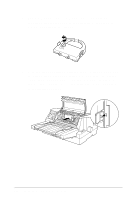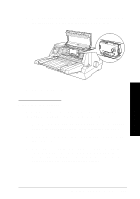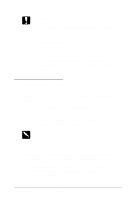Epson LQ 670 User Manual - Page 112
Replacing the Ribbon Cartridge, Maintenance and Transportation - cartridges
 |
View all Epson LQ 670 manuals
Add to My Manuals
Save this manual to your list of manuals |
Page 112 highlights
Replacing the Ribbon Ca rtridge If your printing becom es faint, you may need to replace the ribbon cartrid ge. (See Chap ter 7, "Trou bleshooting," for m ore inform ation.) If you d o need to rep lace the ribbon, EPSON recom m end s the u se of the EPSON Ribbon Cartrid ge (S015016) for best resu lts. Genu ine EPSON ribbon cartrid ges are d esigned for you r EPSON p rinter; their high qu ality ensu res the p rop er op eration and long life of the p rint head and other p rinter p arts. Other p rod u cts not m anu factu red by EPSON m ay cau se d am age to you r p rinter not covered by EPSON 's w arranties. To rep lace the ribbon cartrid ge, follow these step s: 1. Press the O p e ra te bu tton to tu rn off the p rinter and then open the printer cover. w Warning: If the printer has been used recently, the print head may be hot. Let it cool before attempting to replace the ribbon cartridge. 6-2 M aintenance and Transportation