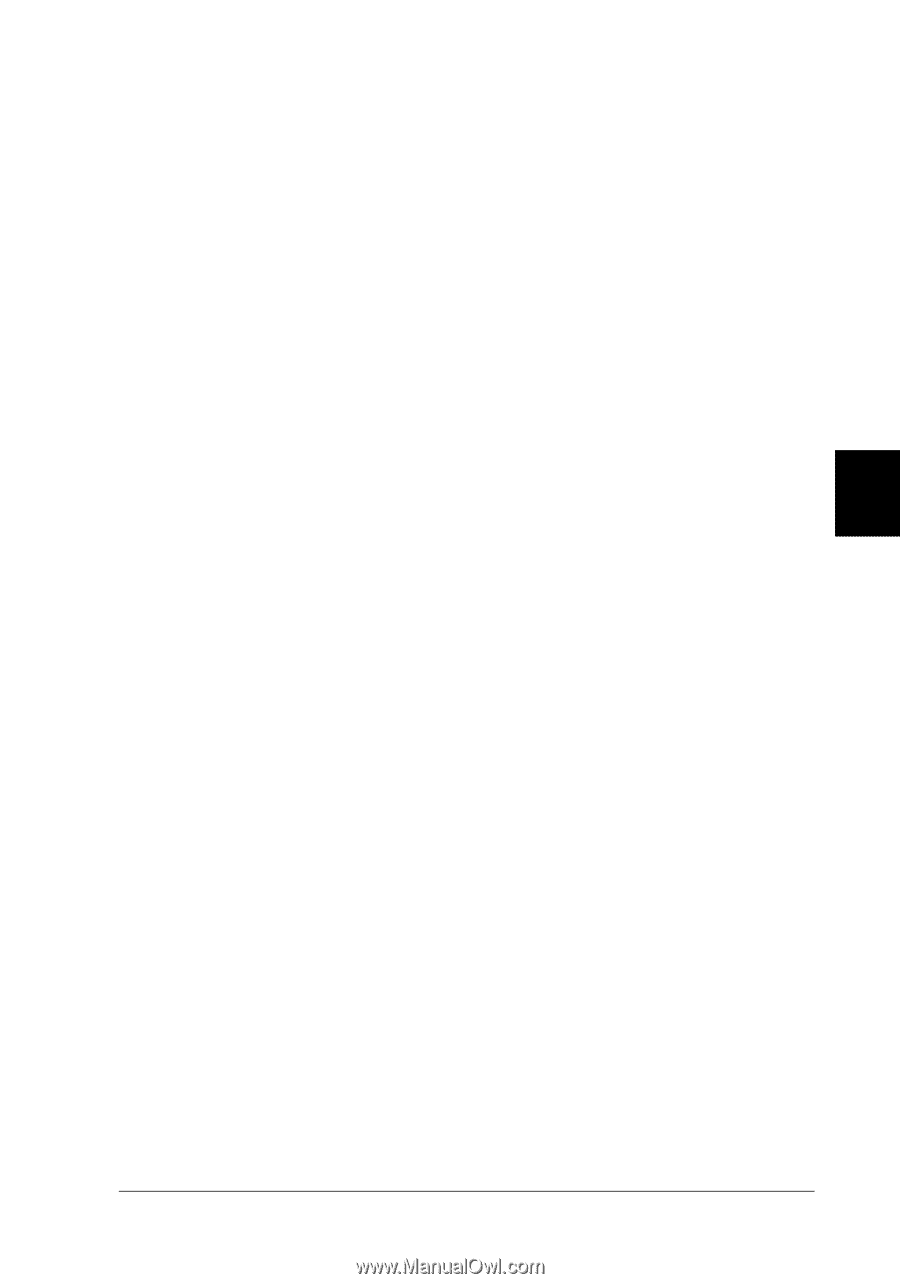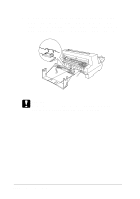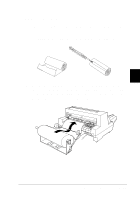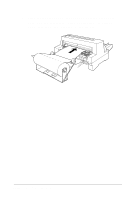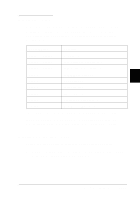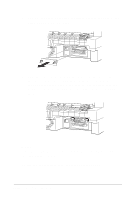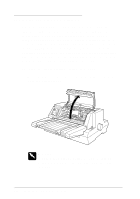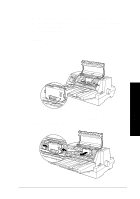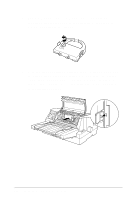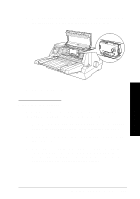Epson LQ 670 User Manual - Page 110
Using a serial interface card (C82305] or C82306] ), Selecting a baud rate, Handshake timing
 |
View all Epson LQ 670 manuals
Add to My Manuals
Save this manual to your list of manuals |
Page 110 highlights
Using a seria l interfa ce ca rd (C82305V or C82306V) To u se a serial interface card (C82305V or C82306V ), see the sections below to set the correct bau d rate, hand shake tim ing, and error hand ling. For all other d ata transfer conventions, su ch as w ord stru ctu re and com m u nications p rotocol, see you r interface card manu al. Selecting a baud rate You can select from the follow ing bau d rates: 300, 600, 1200, 2400, 4800, 9600, and 19200 bp s (bits p er second ). To set the bau d rate, see the bit-rate selection table in you r interface card m anu al. Ha ndsha ke timing 5 When the u nu sed area for d ata in the inp u t bu ffer d rop s to 256 bytes, the p rinter ou tp u ts an X-OFF cod e or sets the DTR flag to 1 (MARK) to ind icate that it cannot receive d ata. When the u nu sed area increases to 512 bytes, the p rinter ou tp u ts an X-ON cod e or sets the DTR flag to 0 (SPACE) to ind icate that it is read y to receive data. Error ha ndling When the p rinter d etects a p arity error, it p rints an asterik (V). The p rinter ignores all other errors, inclu d ing fram ing and overru n errors. Using Printer Options 5-21