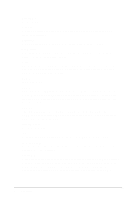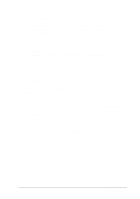Epson LQ 670 User Manual - Page 183
Glossary, high-speed draft, interface, letter quality LQ, line feed LF, loading position, platen - drivers
 |
View all Epson LQ 670 manuals
Add to My Manuals
Save this manual to your list of manuals |
Page 183 highlights
high-speed draft A m od e of d raft p rinting you can select u sing the d efau lt-settings m od e or the EPSON Rem ote! u tility. H igh-sp eed d raft u ses a m inim u m nu m ber of d ots p er character to produce extrem ely high-speed printing. See also draft and letter quality. interface The connection (via a cable) betw een the com p u ter and the p rinter over w hich p rint d ata is transm itted to the p rinter. letter quality (LQ) The p rint mod e u sed by your printer w hen a font other than Draft is selected . Printing w ith letter-quality fonts provid e better readability and ap p earance at a red uced print speed. See also draft and high-speed draft. line feed (LF) A control cod e and control panel button that ad vances the paper one line sp ace. loading position The p osition to w hich the paper is autom atically loaded. It can be adjusted w ith the m icro ad ju st featu re. platen The black roller that provides a backing for the paper d uring printing. printable area The area of a p age on w hich the printer can print. It is sm aller than the p hysical size of the p age due to margins. printer driver A softw are p rogram that sends com m and s from the com p u ter for u sing the fu nctions of a p articular printer. reset To retu rn a p rinter to its d efaults settings. resolution A m easu re of the am ount of detail that can be represented . Resolution of printed im ages is m easured in num ber of dots per inch (d pi). self test A m ethod for checking the operation of the printer. When you run the self test, the p rinter prints the characters stored in its ROM (Read Only Mem ory). Glossary 3