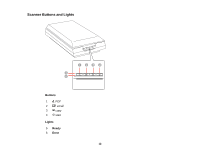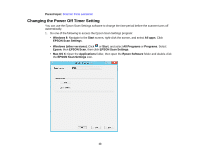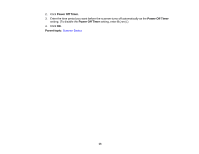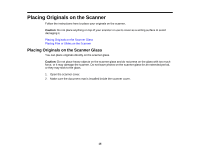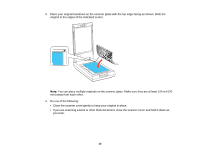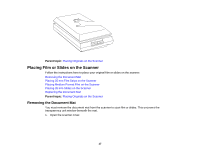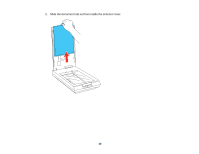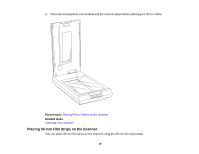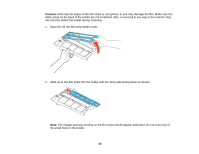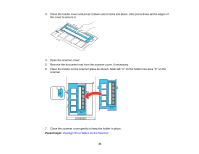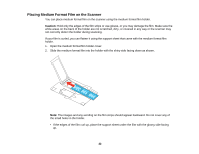Epson Perfection V550 Photo User Manual - Page 17
Placing Film or Slides on the Scanner, Removing the Document Mat - instructions
 |
View all Epson Perfection V550 Photo manuals
Add to My Manuals
Save this manual to your list of manuals |
Page 17 highlights
Parent topic: Placing Originals on the Scanner Placing Film or Slides on the Scanner Follow the instructions here to place your original film or slides on the scanner. Removing the Document Mat Placing 35 mm Film Strips on the Scanner Placing Medium Format Film on the Scanner Placing 35 mm Slides on the Scanner Replacing the Document Mat Parent topic: Placing Originals on the Scanner Removing the Document Mat You must remove the document mat from the scanner to scan film or slides. This uncovers the transparency unit window beneath the mat. 1. Open the scanner cover. 17
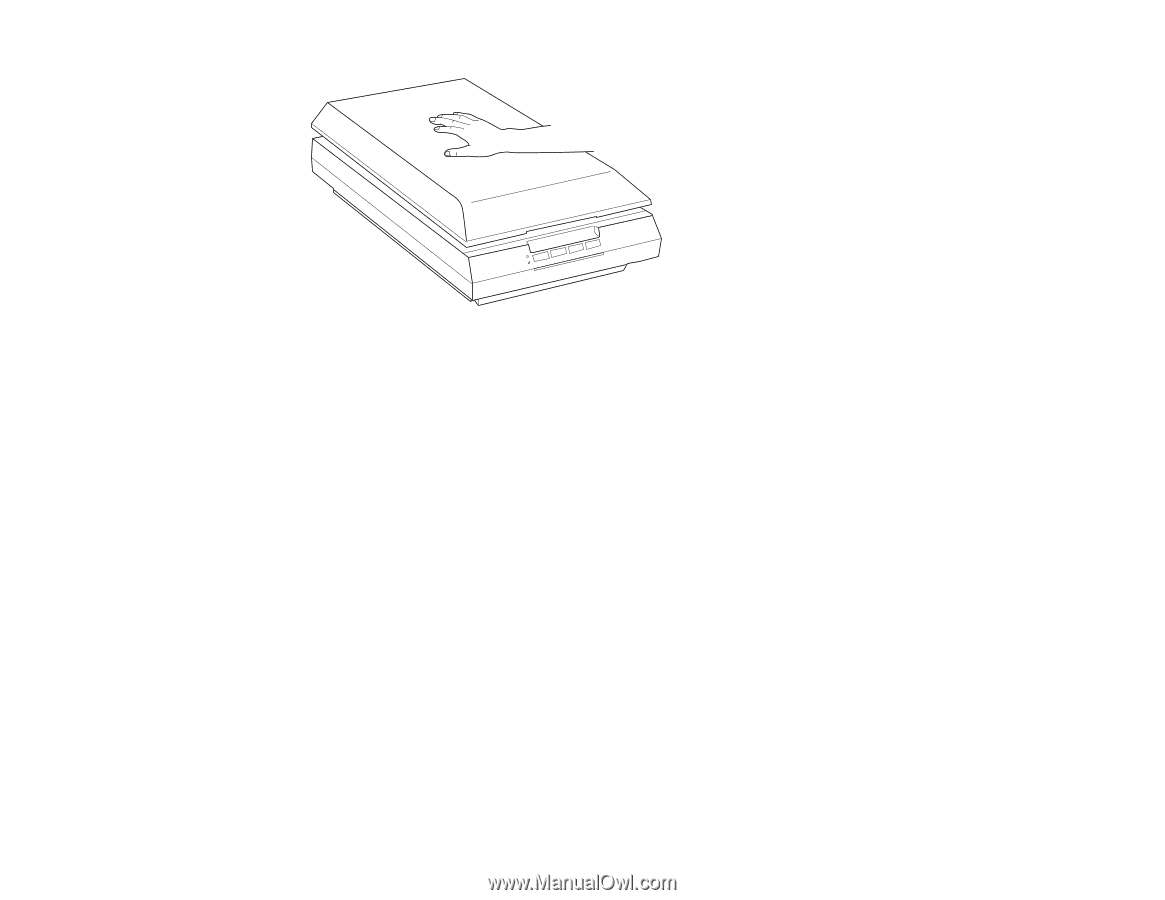
Parent topic:
Placing Originals on the Scanner
Placing Film or Slides on the Scanner
Follow the instructions here to place your original film or slides on the scanner.
Removing the Document Mat
Placing 35 mm Film Strips on the Scanner
Placing Medium Format Film on the Scanner
Placing 35 mm Slides on the Scanner
Replacing the Document Mat
Parent topic:
Placing Originals on the Scanner
Removing the Document Mat
You must remove the document mat from the scanner to scan film or slides. This uncovers the
transparency unit window beneath the mat.
1.
Open the scanner cover.
17